Offboarding Employees? Don’t Forget to Revoke Links Access
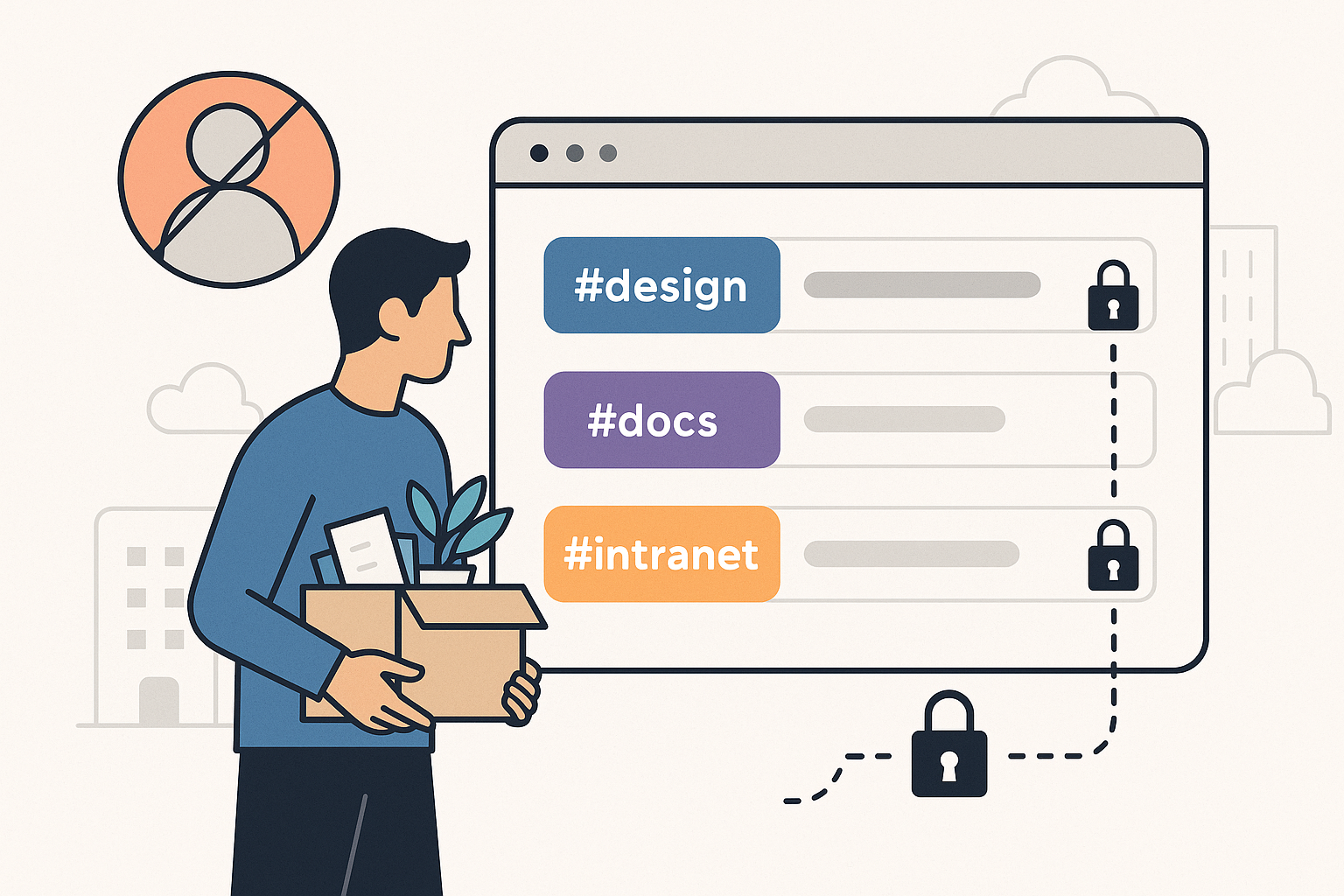
When an employee leaves, most teams remember to disable emails and tools—but they often forget something just as critical: shared links.
From Google Docs and Notion pages to internal dashboards and cloud folders, ex-employees may retain access long after they’ve left. That’s a serious security and compliance risk.
1. Audit Shared Workspaces
Start with any shared workspace tools—like Linkinize, Notion, or shared folders. Remove or reassign access to bookmarks, tags, or folders linked to their role.
2. Revoke External Sharing Links
If a document was shared via “Anyone with the link can view,” it’s still live—whether you realize it or not. Change settings or disable the links altogether.
3. Clean Up Slack, Email, and Docs
Check pinned links in Slack, shared doc collections in Google Drive, or project links embedded in emails. These can create backdoors into sensitive content.
→ Related: Why Link Management Is a Hidden Security Risk Most Teams Ignore
4. Use Role-Based Link Access
Tools like Linkinize let you manage access at the workspace or role level, so you can instantly remove a user’s visibility without manually hunting for every link.
5. Remove Access from Browser Extensions
Was the employee using a browser plugin for bookmarks or automation? Ensure those integrations are disconnected from shared systems.
6. Document the Offboarding Process
Create a repeatable checklist for link audits during offboarding. Make sure IT, HR, and team leads know what to review.
→ Related: How to Securely Share Internal URLs with Your Team
Final Thoughts
Links are part of your company’s knowledge infrastructure—and they don’t expire with an employee’s last day. Secure your data, protect your IP, and improve operational hygiene by managing link access like you manage accounts and passwords.
Need a tool that makes offboarding easier and safer? Book a demo and see how Linkinize can help.