Chaos to Clarity: How Agency Organize 1,000+ Links with Tags
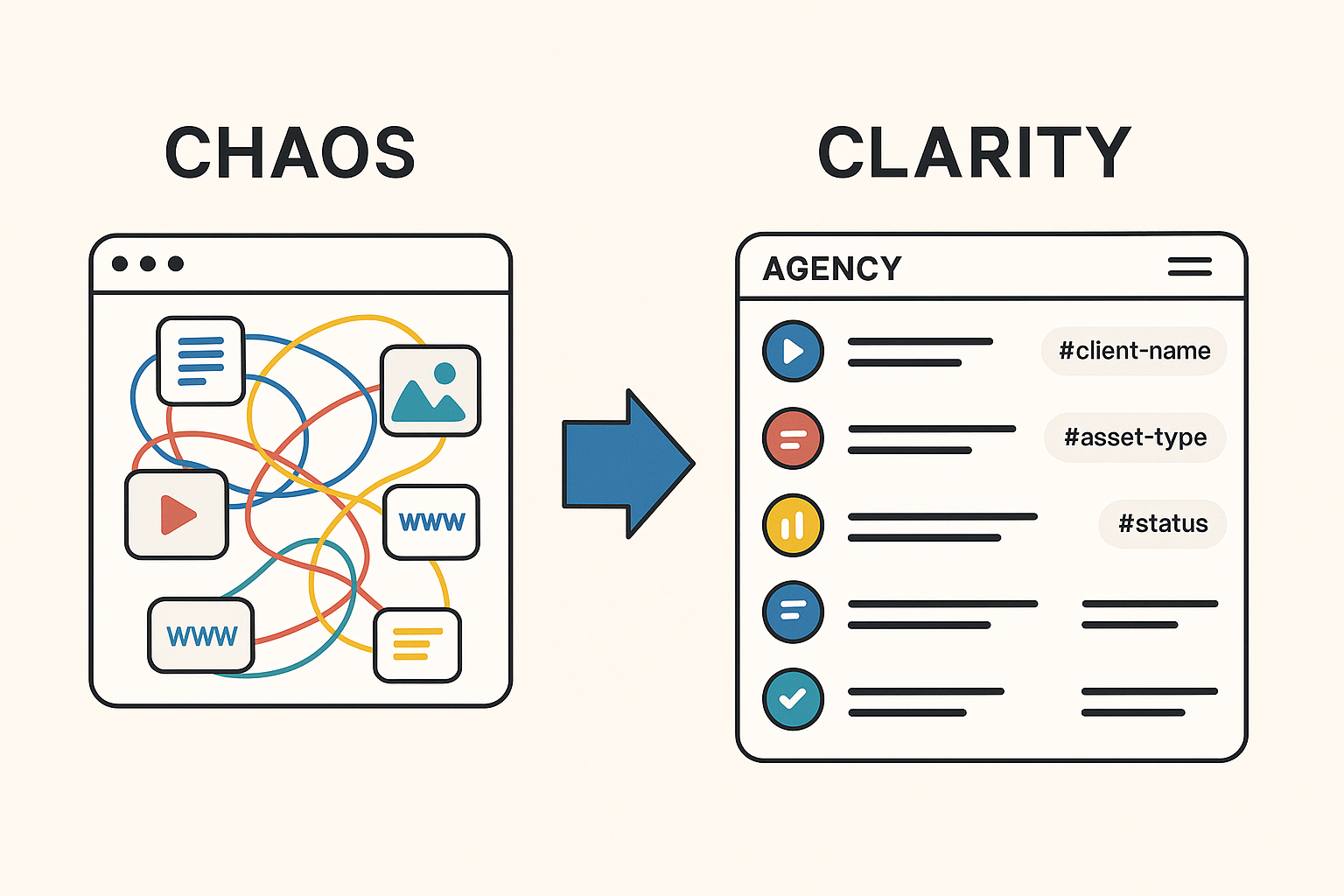
When a growing digital agency realized their team was wasting time hunting down links—Google Docs, client decks, ad creatives, and campaign dashboards—they knew something had to change and they need better organization.
The problem? Links were buried in Slack threads, spreadsheets, browser bookmarks, and project tools. It was chaos.
The Turning Point
After a missed client deadline caused by a broken dashboard link, the team decided to centralize everything into one source of truth using Linkinize.
Step 1: Migrate Everything
The agency exported links from spreadsheets, Slack history, and browser folders. Everything was imported into a shared workspace.
Step 2: Create Workspaces per Client
For every client/project they had, they created a corresponding Linking workspace to have separation of concern and to manage access and permission
→ Related: How to Securely Share Internal URLs with Your Team
Step 3: Define a Tagging System
They created simple, scalable tags: #asset-type, #scope (like #deck, #ads, #branding), and #status (like #approved, #draft).
→ Related: Tagging vs Folders: What’s the Best Way to Organize Bookmarks?
Step 4: Set Workspace Rules
They created one workspace per client and restricted visibility by team (e.g., design, copy, performance). Access was permission-based.
Step 5: Clean Monthly
Outdated links were tagged #archive and reviewed every month for deletion. The workspace stayed tidy and trusted.
The Result
Productivity soared. New hires ramped up faster, client delivery was smoother, and teams finally stopped saying “Can you resend that link?”
Final Thoughts
If your agency is scaling or simply tired of losing time over scattered links, it’s time to try a tag-first approach. Linkinize helped this team turn chaos into clarity—and it can do the same for you.
→ Related: Linkinize for Agencies: Manage Clients, Projects & Knowledge Seamlessly
Want help getting started? Book a free walkthrough with our team.