How to bulk import browser bookmarks to Linkinize Workspace
Tired of manually adding bookmarks one by one? The good news is, you don’t have to! With Linkinize Workspace, importing your existing bookmarks becomes a breeze. Whether you have a handful of favorites or an extensive list, you can effortlessly bring them all into our platform. Collaborate efficiently with your team by sharing these bookmarks in just a few simple steps. Let’s discover the convenience and productivity boost that awaits you as you seamlessly transition your bookmarks to Linkinize Workspace!
Follow these simple steps to import your bookmarks:
- Export your current bookmarks from your browser, you can refer to these articles if you need help with (Chrome, Edge, Firefox, Brave, Opera, etc..)
- On your Linkinize workspace that you would like to import to, Go to the Bookmarks tab from the left
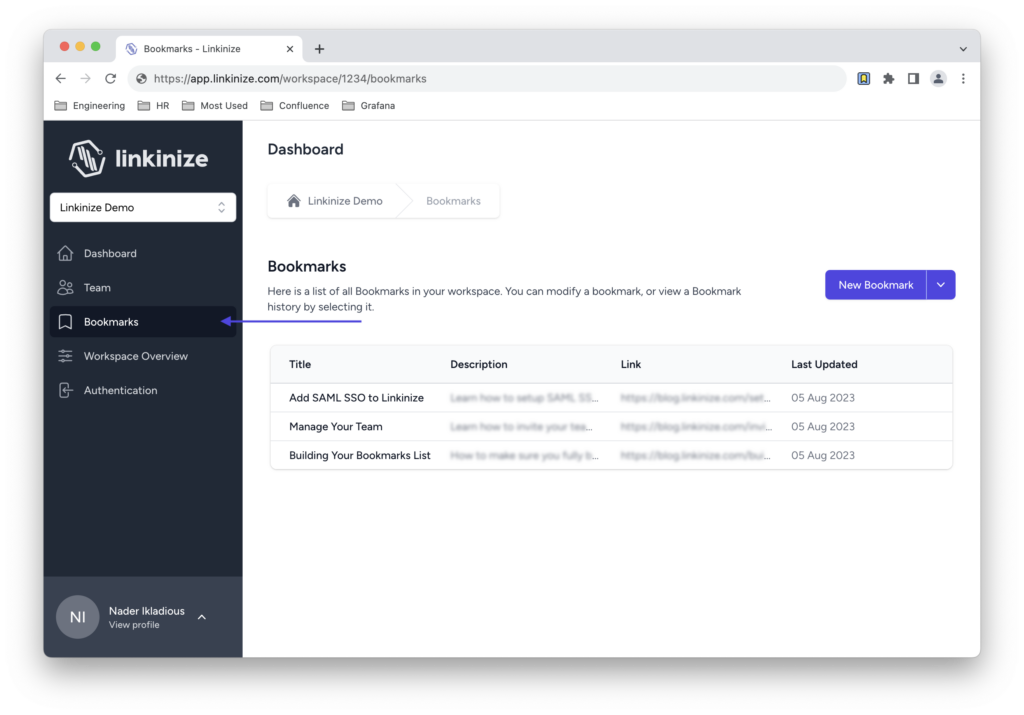
- ➀ click on the dropdown button ˅ and then ➁ Import Bookmarks
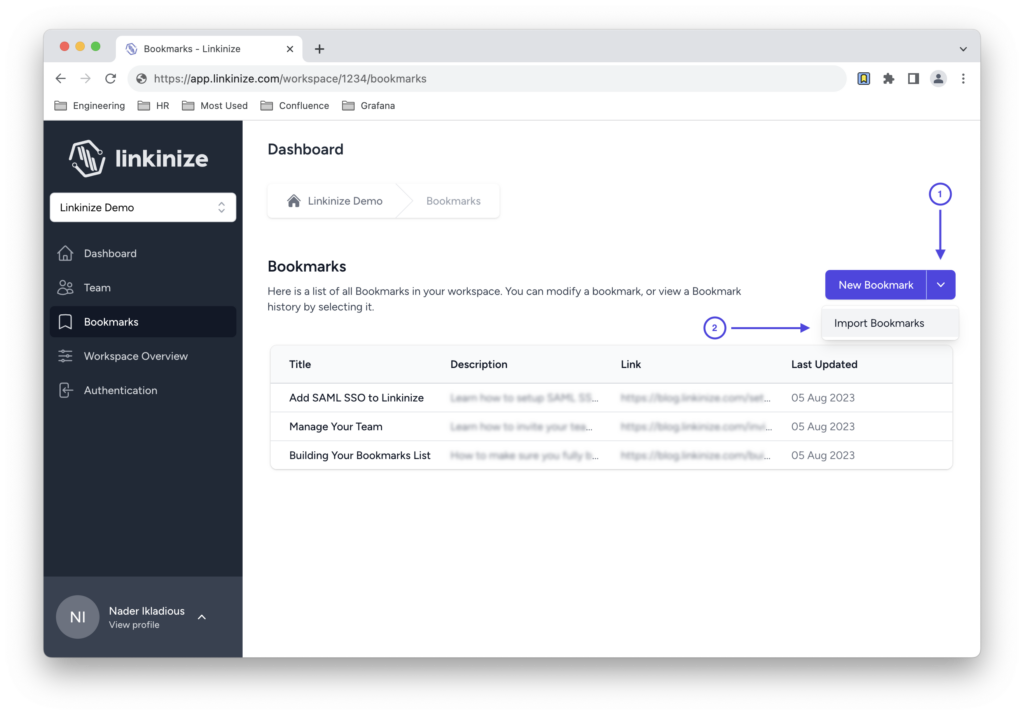
- Click Upload a file button on the Modal, and choose the exported bookmarks file you did in Step 1
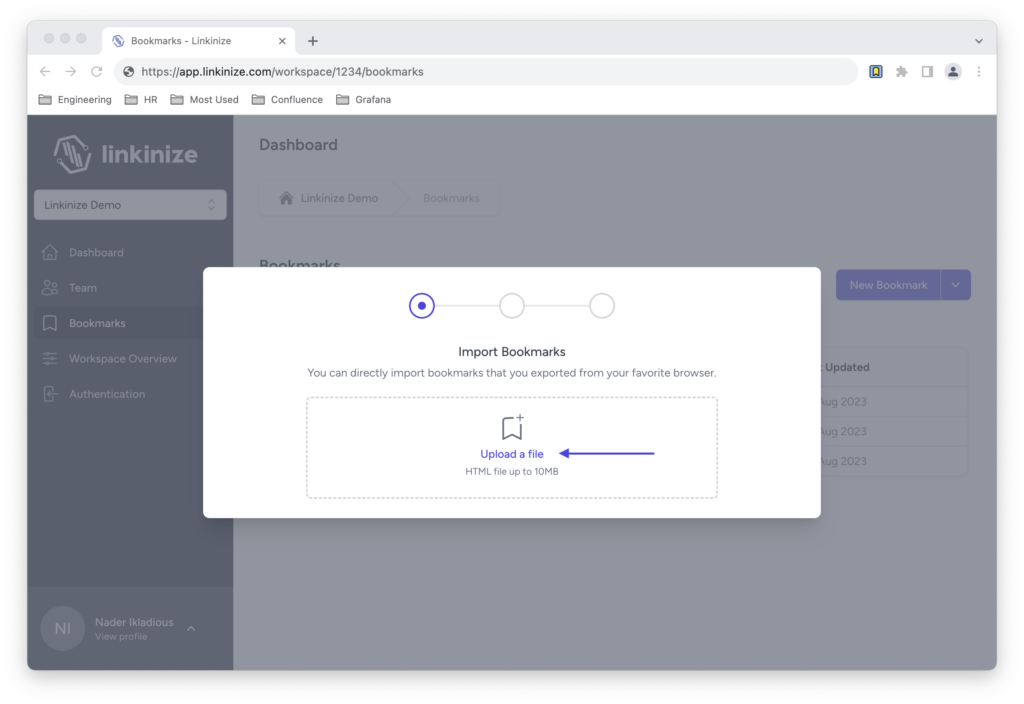
- After uploading the file you will be prompted with a Verify Selection step so you can do the following:
- ➀ Select/Deselect bookmarks if you want to exclude some of them from the checkbox on the right side
- ➁ Click the title to change, for easier searching later on
- ➂ click Confirm Selection button and then Click Import Bookmarks
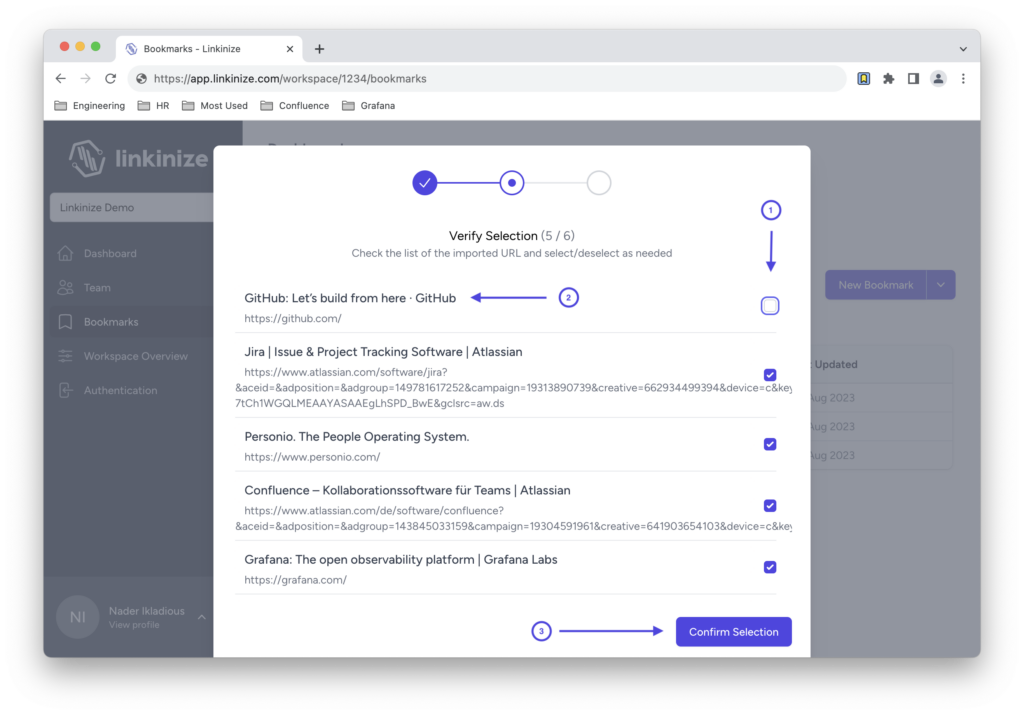
- You are all set, You can now start searching from either the extension or the app for bookmarks and it will be automatically synced to all members in the workspace.
If the extension didn’t update the list directly, you can use the Synchronize button in the side menu to get the latest updates
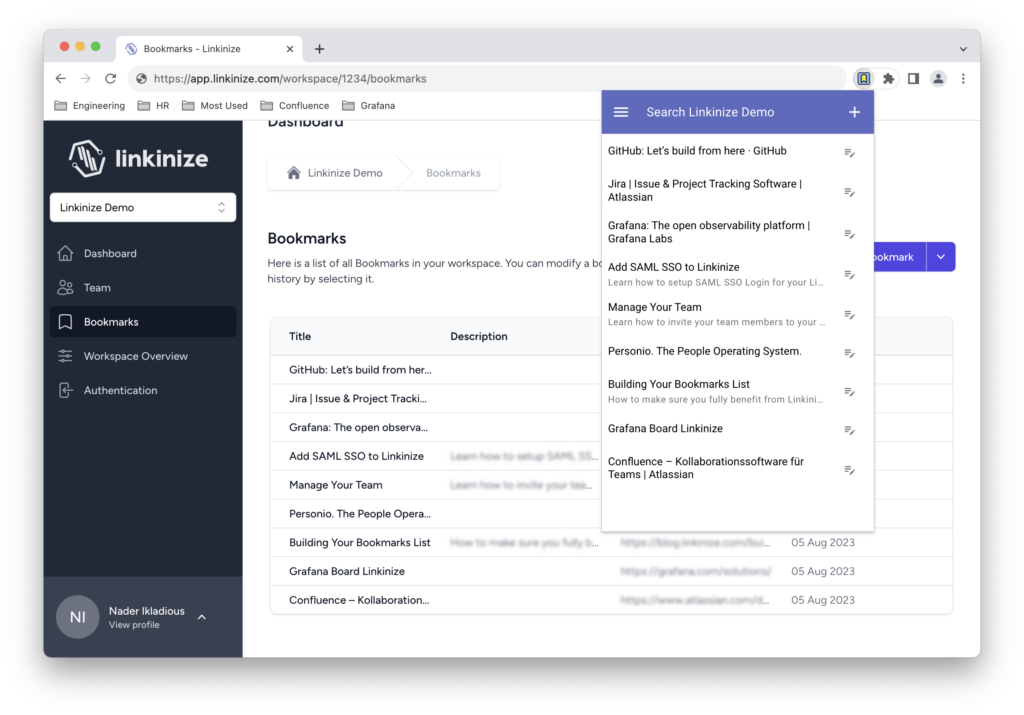
Experience the convenience of Linkinize’s import feature, revolutionizing the way you manage bookmarks. Say goodbye to the tedious task of manual additions as this powerful tool empowers you to effortlessly import bookmarks and effortlessly share them with your team, fostering a seamless and efficient collaboration process. Unlock new levels of productivity as you streamline workflows and optimize resource sharing, all thanks to Linkinize’s user-friendly import functionality. Embrace the future of bookmark management and supercharge your team’s collaborative endeavors with this innovative solution.
2 comments