Best 10 Bookmark Managers for Teams, Designers & Power Users (2026)

Organize Smarter – From Personal Browsing to Team Knowledge Sharing
Whether you’re a busy professional, a designer, or just tired of browser chaos, bookmark managers are essential. We’ve reviewed the best 10 bookmark managers in 2025 based on usability, features, pricing, and team support — with Linkinize leading the way.
🥇 1. Linkinize – Best for Teams & Professionals
Linkinize is a powerful and modern bookmark manager built for teams and solo professionals alike. It shines with its collaborative workspace model, intuitive tagging, and beautiful UI. With a focus on productivity and organization, Linkinize also offers custom permissions, shared folders, public pages, and seamless browser extensions. Whether you’re curating research, links, or resources across projects, Linkinize ensures everything stays clean, searchable, and shareable
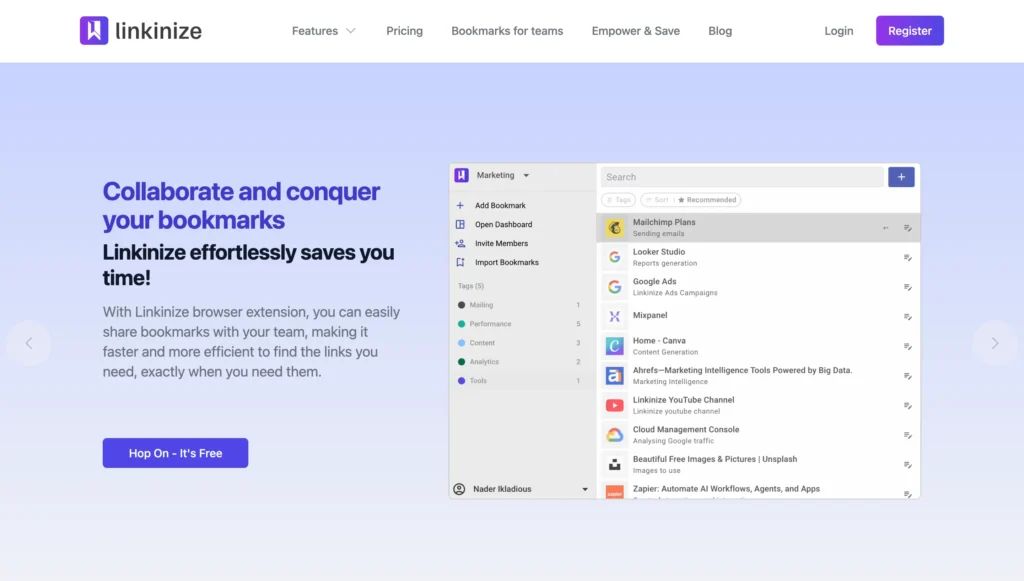
Website: linkinize.com
🔑 Features:
- Tag-based organization (no messy folders)
- Workspaces and user roles (ideal for teams)
- Public sharing pages (great for curated lists)
- Fast browser extension
- Enterprise-ready controls
- Privacy-first, no ads or trackers
💰 Pricing:
| Plan | Price | Users | Bookmarks | Workspaces |
|---|---|---|---|---|
| Free | $0/mo | 10 users | 2,000 | 4 |
| Pro | $19.99/mo | 50 users | 10,000 | 20 |
| Enterprise | Custom | Custom | Custom | Custom |
📌 Best For: Teams, startups, and product-focused professionals.
🥈 2. Raindrop.io – Best for Individuals
Raindrop.io combines utility with aesthetics by letting users save bookmarks in a visually rich interface. It supports categories, tags, and smart search, all wrapped in a user-friendly design. Whether you’re saving research links or inspiration boards, Raindrop.io makes it easy to find and revisit your saved content. It’s a favorite among designers and digital collectors who value structure and beauty equally.
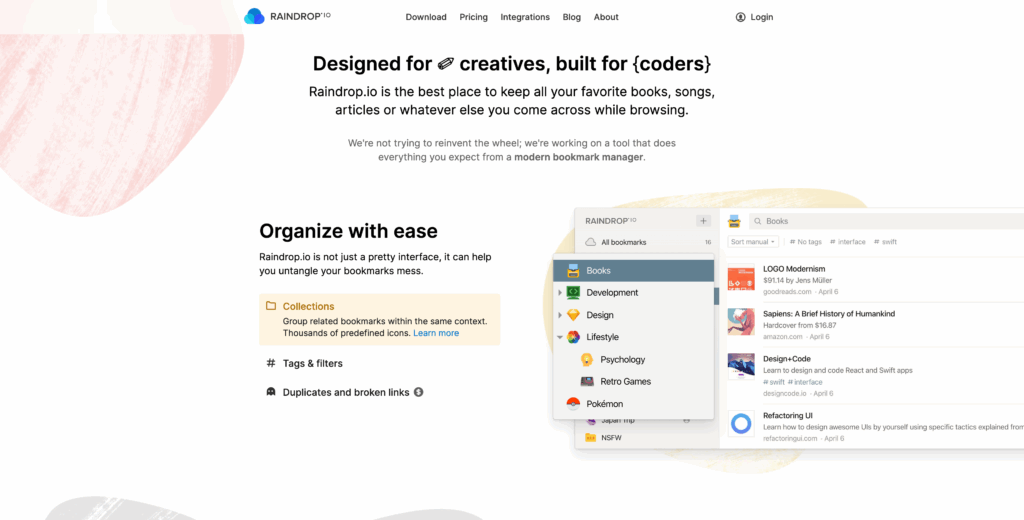
Website: raindrop.io
🔑 Features:
- Visual collections with folders
- Cross-platform sync
- Offline access
- Smart search and tags
- Mobile apps
💰 Pricing:
| Plan | Price | Features |
|---|---|---|
| Free | $0/mo | Basic bookmarking |
| Pro | $3.7/mo | Auto backup, full-text search (collaborate on selected collections) |
📌 Best For: Visual organizers and personal use.
🥉 3. Eagle – Best for Designers
Eagle is more than a bookmark manager—it’s a visual library for organizing images, design assets, and creative resources. It allows users to collect and categorize visuals in a way that’s intuitive and fast. With powerful filtering and previewing capabilities, Eagle helps designers streamline their creative workflow while keeping all their references in one tidy place.
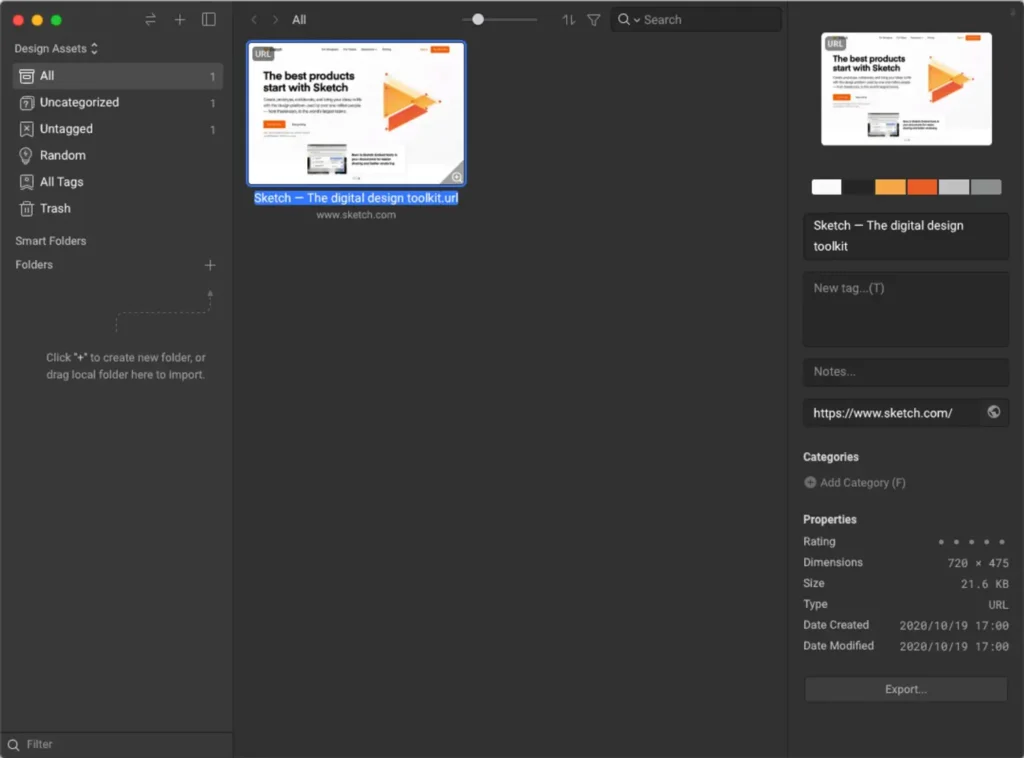
Website: eagle.cool
🔑 Features:
- Save images, fonts, videos, and websites
- Organize assets visually
- Great for moodboards and design systems
💰 Pricing:
| License | Price |
|---|---|
| One-time | $29.95 per user |
📌 Best For: UI/UX designers, graphic artists, and creative professionals.
4. Pocket – Best for Reading Later
Pocket is the go-to tool for anyone who wants to save articles, videos, or web pages to read later. With a simple interface and clutter-free reading mode, it’s perfect for turning spare moments into productive ones. Its recommendation engine also suggests content based on your interests, making it a great discovery tool for readers who want to stay informed without information overload.
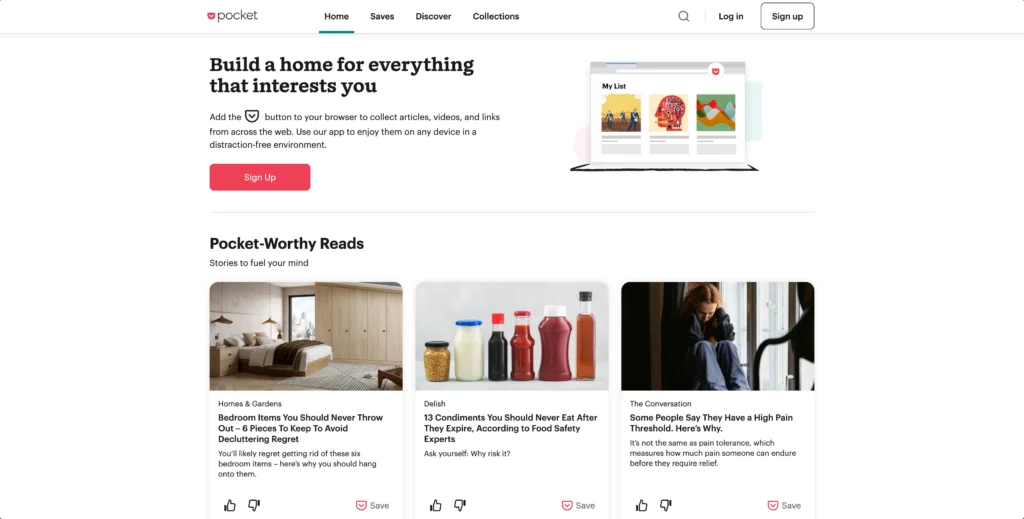
Website: getpocket.com
🔑 Features:
- Save articles to read offline
- Clean reading interface
- Suggests curated content
- Mobile apps and integrations
💰 Pricing:
| Plan | Price |
|---|---|
| Free | $0/mo |
| Premium | $4.99/mo |
📌 Best For: Reading enthusiasts and mobile-first users.
5. Notion Web Clipper – Best for Notion Users
Notion Web Clipper is ideal for those who already use Notion to manage notes, tasks, and databases. It lets you save any web page directly into your Notion workspace, where you can organize it however you like. It’s a simple but effective way to capture research, inspiration, or content you want to revisit—all embedded into your broader workflow.
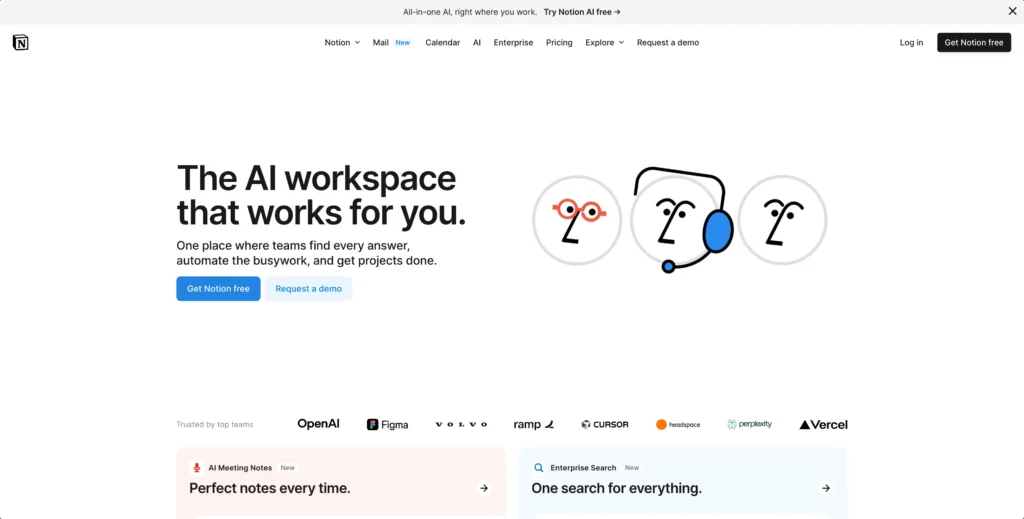
Website: notion.so
🔑 Features:
- Save pages directly to Notion
- Organize in databases and templates
- Combine bookmarks with tasks and docs
💰 Pricing:
| Plan | Price |
|---|---|
| Free | $0/mo |
| Personal Pro | $8/mo |
📌 Best For: People already using Notion for productivity.
6. Papaly – Best for Simple Visual Bookmarking
Papaly offers a board-style interface that makes organizing bookmarks feel natural and effortless. Users can drag and drop links into boards, making it great for grouping topics, resources, or personal favorites. Its minimal design is perfect for casual users looking for a light, visual alternative to traditional list-based bookmark managers.
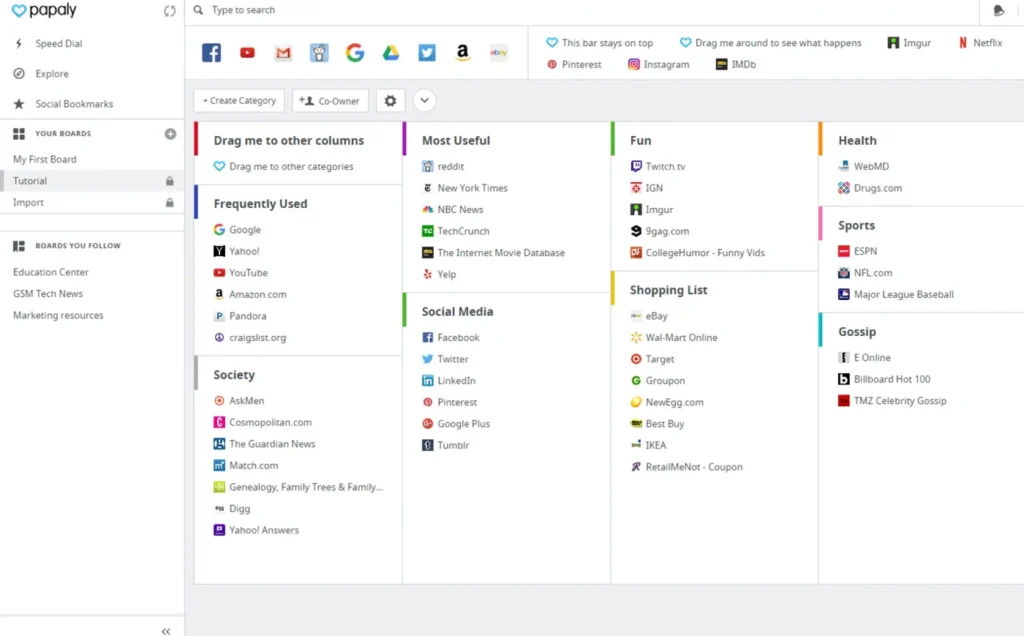
Website: papaly.com
🔑 Features:
- Board-based visual bookmarking
- Share boards publicly or privately
- Sync across devices with Chrome extension
- Simple drag-and-drop UI
💰 Pricing:
| Plan | Price |
|---|---|
| Free | $0 |
📌 Best For: Casual users and visual organizers looking for a straightforward way to manage links.
7. Diigo – Best for Research & Annotation
Diigo is a research-focused bookmark manager that caters to users who want more than just a place to store links. It supports detailed organization through tags and lists and is widely used in academic and educational settings. Whether you’re collecting references or building a digital library of knowledge, Diigo helps you stay organized and focused.
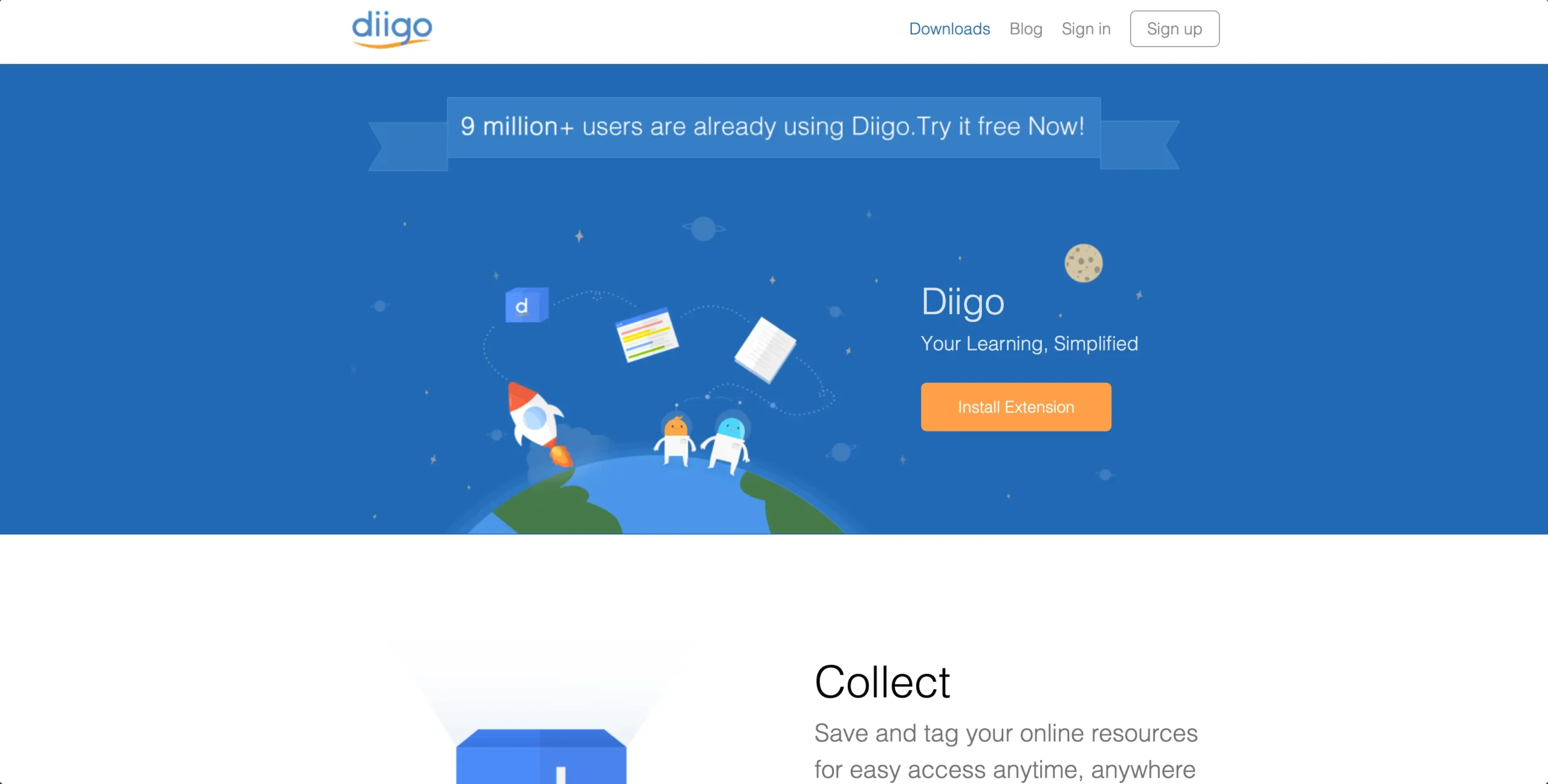
Website: diigo.com
🔑 Features:
- Highlight & annotate pages
- Share research with groups
- Outliner for note-taking
💰 Pricing:
| Plan | Price |
|---|---|
| Basic | $0/mo |
| Standard | $40/year |
| Professional | $59/year |
📌 Best For: Researchers, academics, and students.
8. Bookmark OS – File System-like Bookmarking
Bookmark OS mimics a traditional desktop experience, turning your bookmarks into icons and folders for easier navigation. Its familiar layout appeals to users who prefer a file system-style interface for managing web content. With support for tags and custom sorting, it’s a great tool for anyone looking to bring order to chaotic bookmark collections.
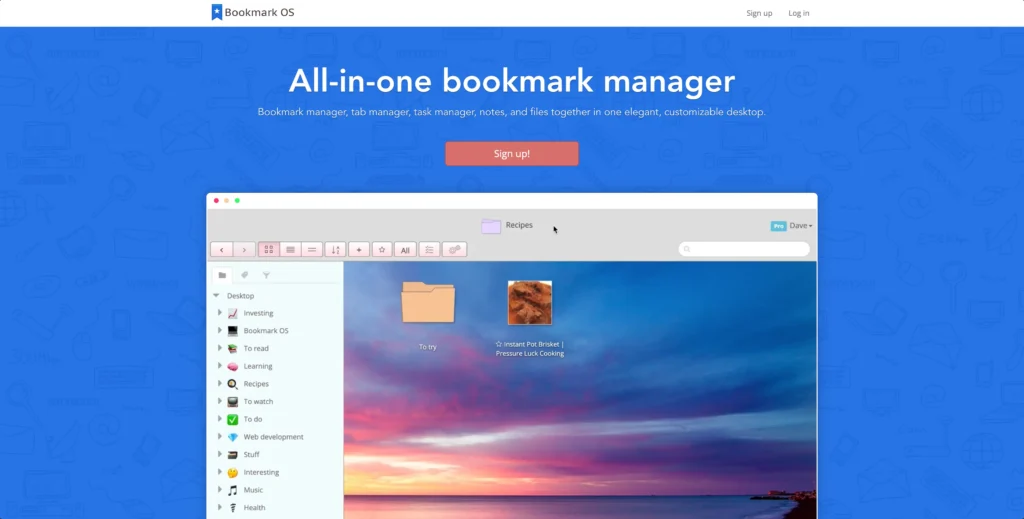
Website: bookmarkos.com
🔑 Features:
- Desktop-style UI
- Drag-and-drop organization
- Notes, images, and files support
💰 Pricing:
| Plan | Price |
|---|---|
| Free | $0/mo |
| Premium | $4/mo |
📌 Best For: People who prefer a visual desktop-like interface.
9. Start.me – Homepage + Bookmarks
Start.me turns your new tab into a dashboard where bookmarks live alongside widgets, RSS feeds, notes, and more. It’s ideal for users who want a personalized homepage that centralizes productivity and organization. Whether for work, school, or general browsing, Start.me helps you begin each session with clarity and purpose.
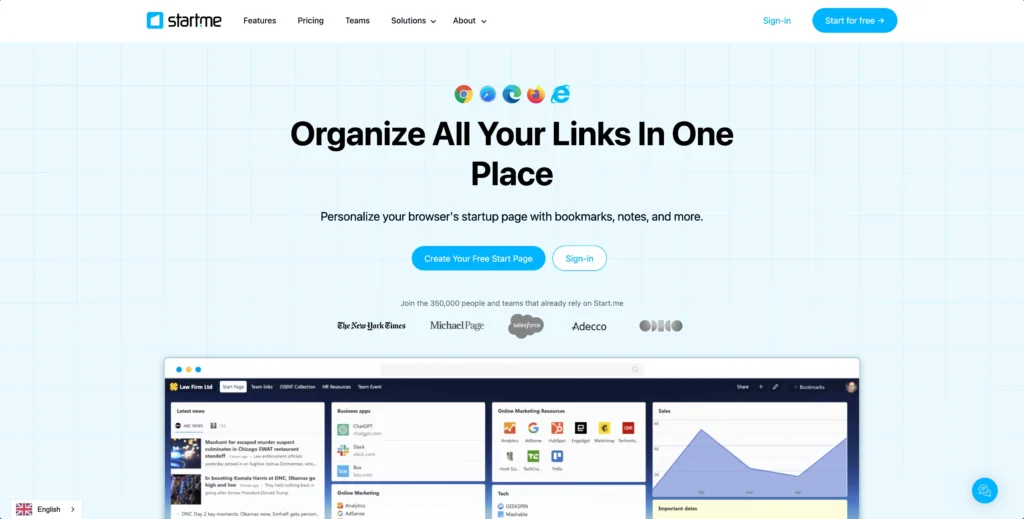
Website: start.me
🔑 Features:
- Customizable start pages
- RSS widgets, bookmarks, and notes
- Team dashboards
💰 Pricing:
| Plan | Price |
|---|---|
| Free | $0/mo |
| Premium | $20/year |
📊 Bookmark Manager Comparison Table (2025)
| Bookmark Manager | Price | Team Support | Tags | Extension Availability | Offline Access |
|---|---|---|---|---|---|
| Linkinize | Free / €19.99 Pro / Custom Enterprise | ✅ | ✅ | ✅ Chrome, Firefox, Edge | ✅ |
| Raindrop.io | Free / $3.7 Pro | ✅ (on selected collections) | ✅ | ✅ Chrome, Firefox, Edge | ✅ |
| Eagle | $29.95 one-time | 🚫 | ✅ | ✅ Chrome, Edge | ✅ |
| Free / $4.99 Premium | 🚫 | 🚫 | ✅ Chrome, Firefox, Safari | ✅ | |
| Notion Web Clipper | Free / $8 Pro | ✅ | ✅ | ✅ Chrome, Firefox | ✅ |
| Papaly | Free | 🚫 | ✅ | ✅ Chrome | 🚫 |
| Diigo | Free / $40–$59 per year | ✅ | ✅ | ✅ Chrome, Firefox | 🚫 |
| Bookmark OS | Free / $4 Premium | ✅ | ✅ | ✅ Chrome | 🚫 |
| Start.me | Free / Custom Plans | ✅ | ✅ | ✅ Chrome, Firefox | ✅ |