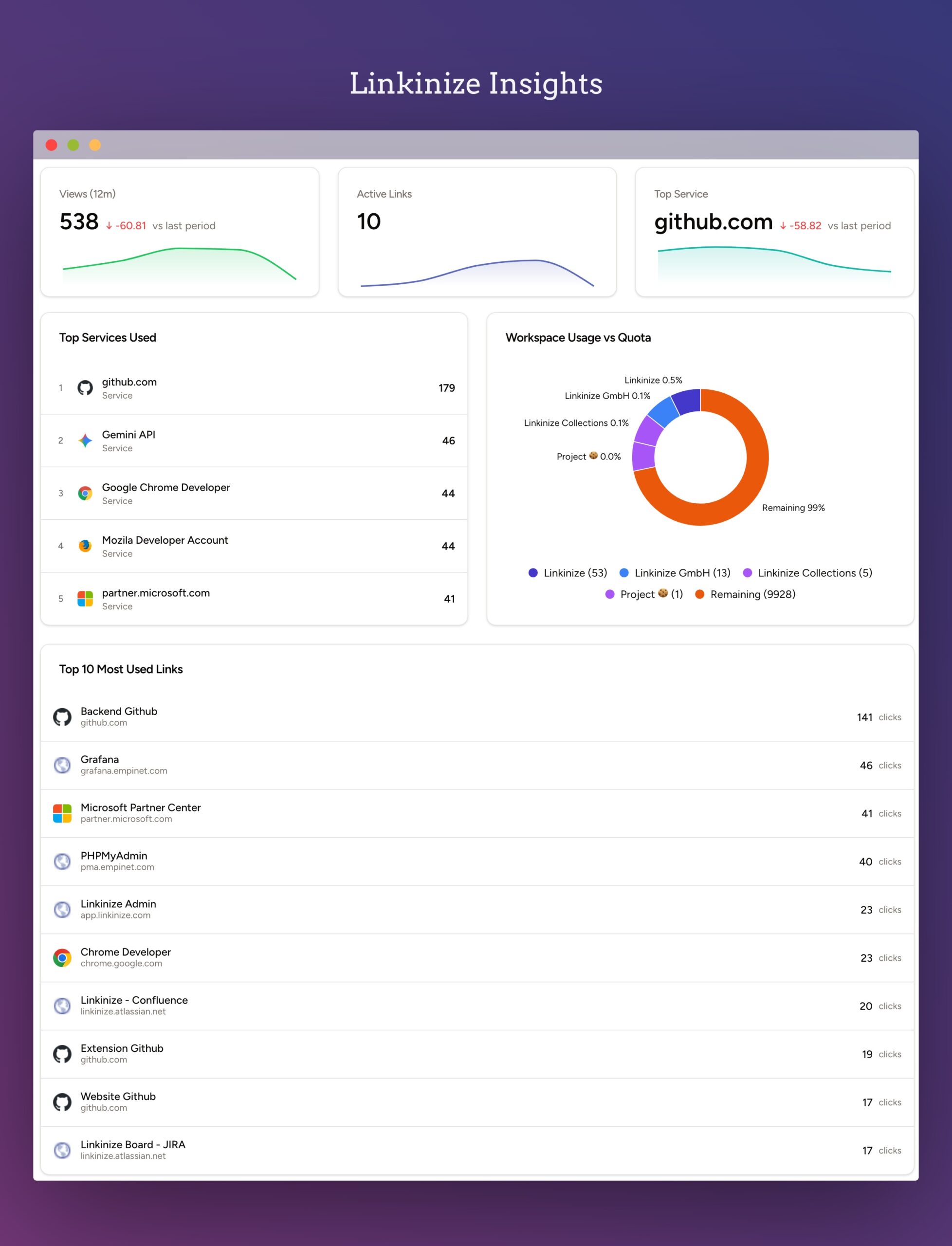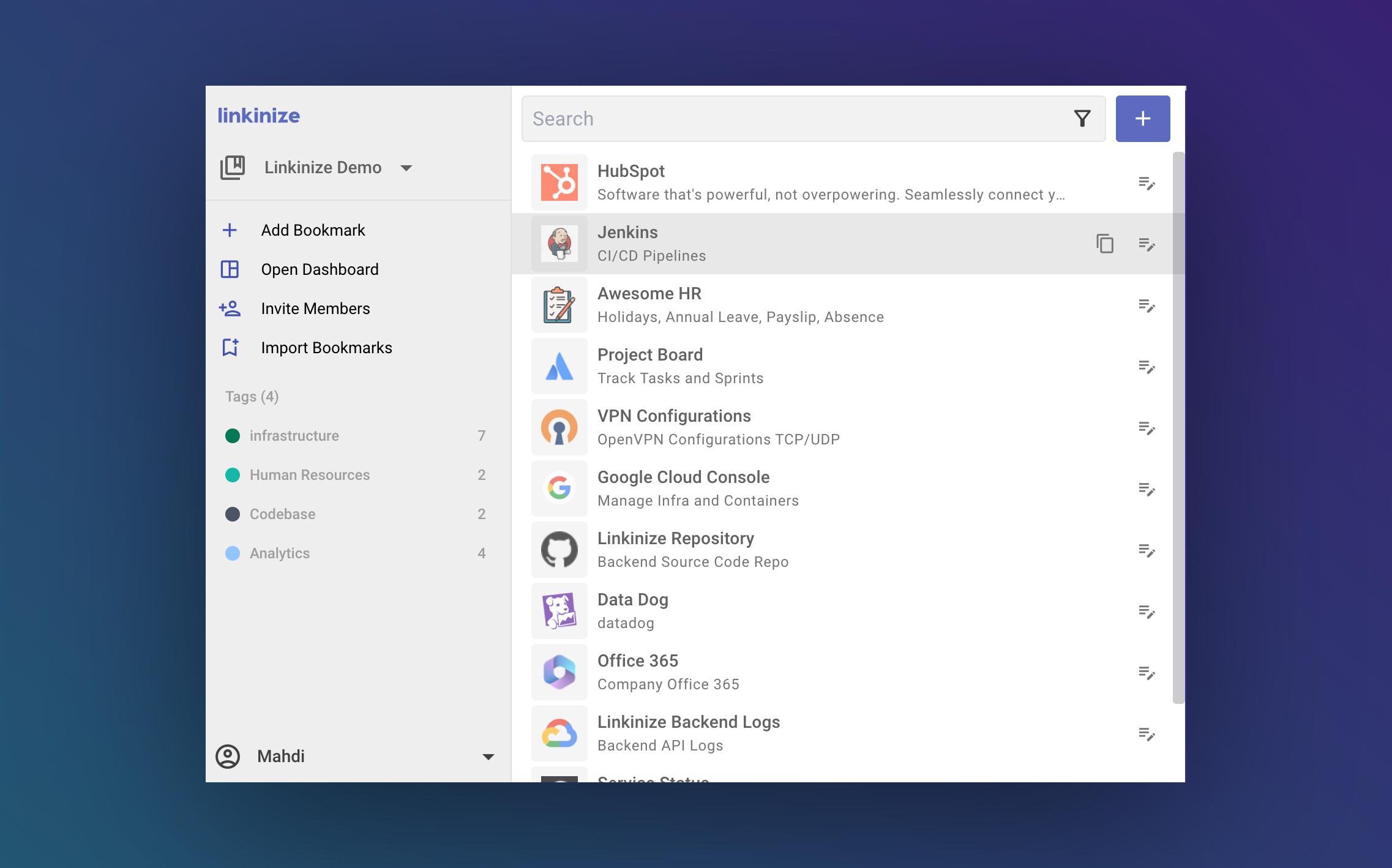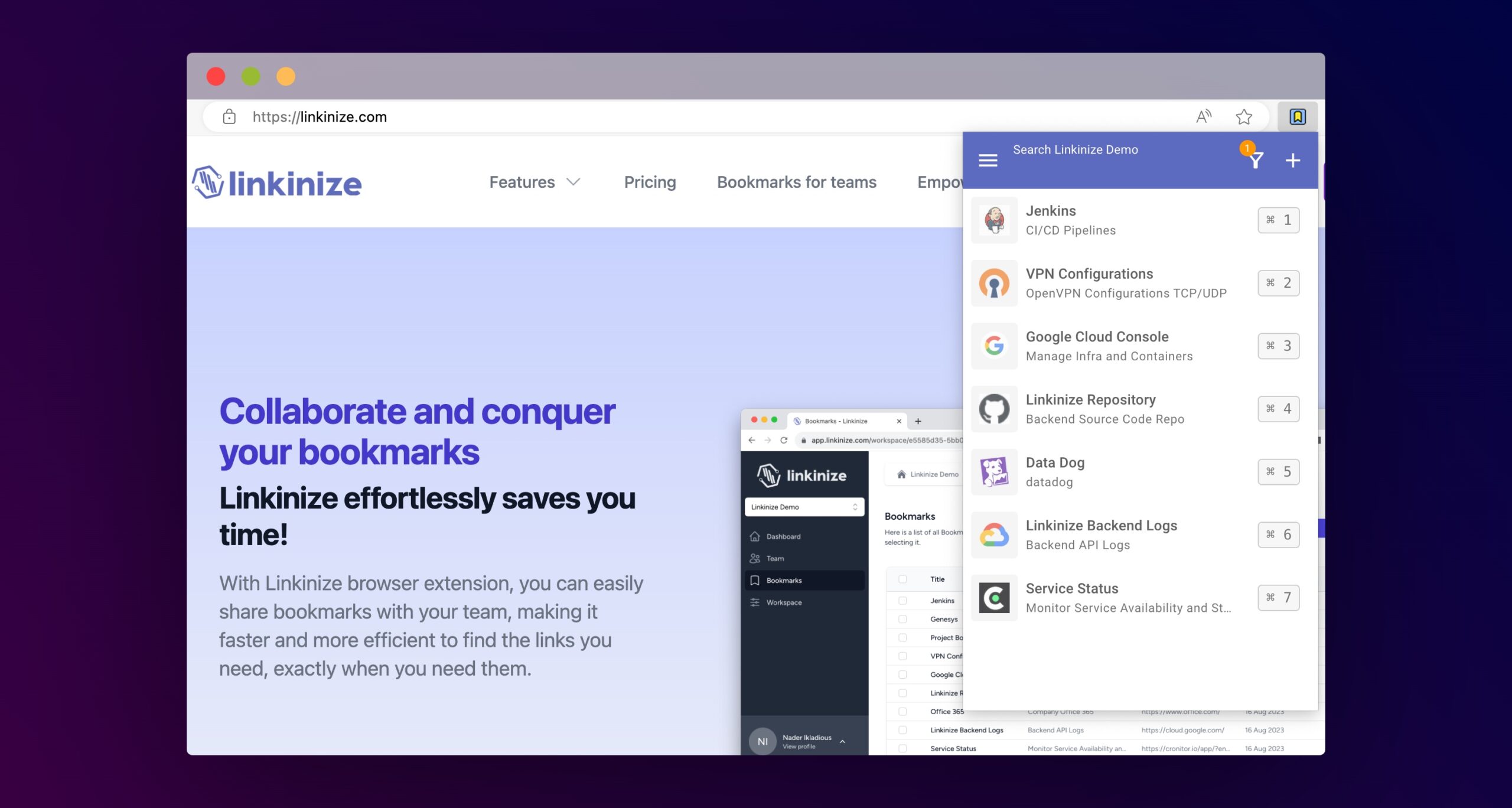Introducing Linkinize AI
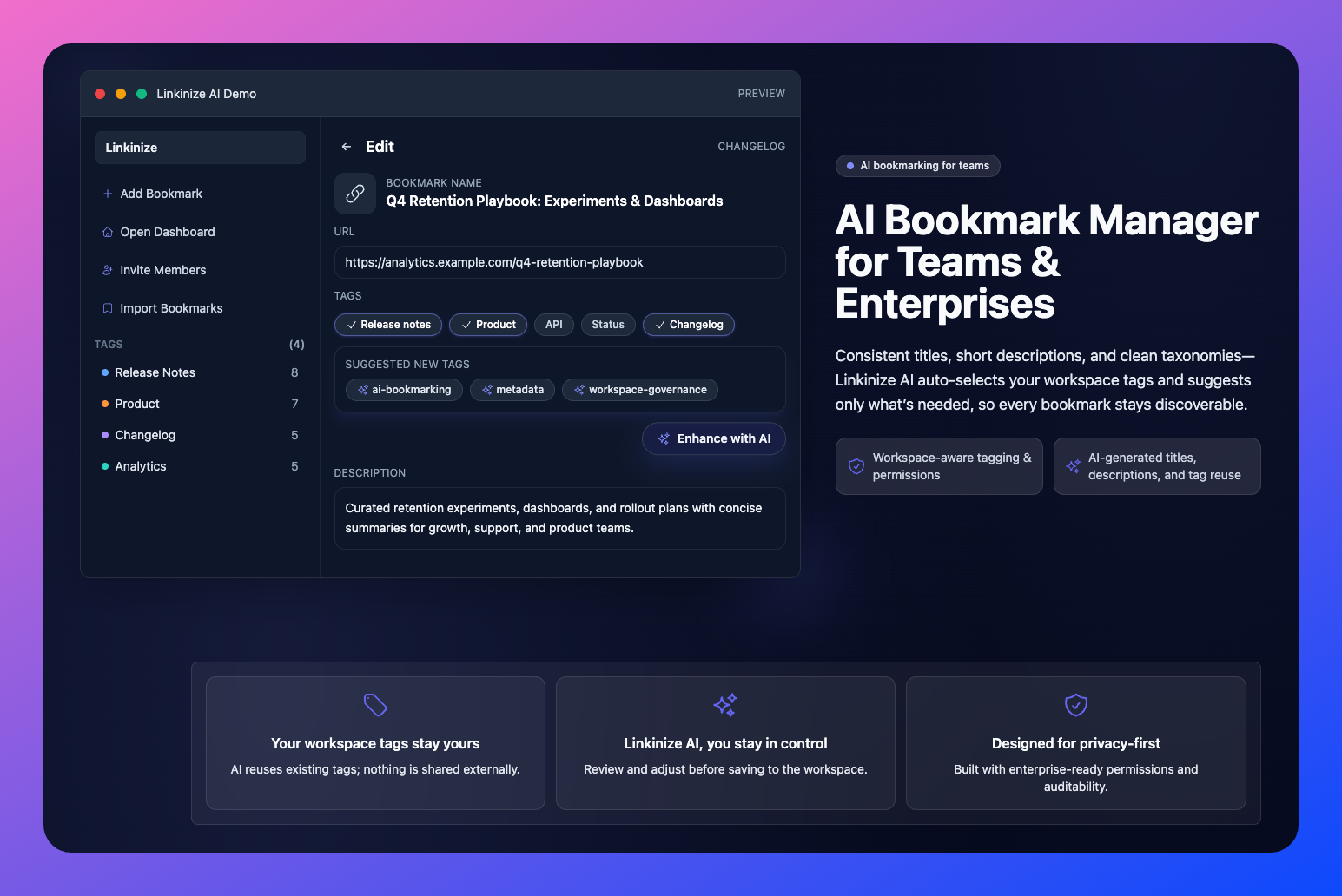
This one’s been a long time coming. We’ve officially shipped the new Linkinize release with AI built in, and it’s already live in the browser extension stores. It’ll start rolling out to users very shortly. This update isn’t about slapping “AI” on the product for the sake of it. It’s about removing friction from something […]