Collaboration Tools: Boosting Productivity and Communication

In today’s fast-paced and interconnected work environment, effective collaboration is essential for teams to thrive especially when some or most of the team members are remote. Luckily, there is a wide selection of collaboration tools available that cater to different aspects of teamwork, from communication and project management to knowledge sharing and agile processes. In this article, we’ll explore five top collaboration tools that can revolutionize the way your team works together.
Slack: Streamline Communication and Stay Connected
Slack is more than just a messaging platform—it’s a hub for seamless communication and collaboration. With Slack, you can create dedicated channels for various teams or projects, ensuring focused discussions and easy information access. Its direct messaging feature enables private conversations, while file sharing keeps everyone in the loop. Integration with other tools further enhances productivity, allowing you to automate tasks and streamline workflows.
Confluence: Share Knowledge and Foster Collaboration
When it comes to sharing and organizing knowledge within teams, Confluence is a game-changer. This collaboration platform enables you to create a centralized repository for project documentation, meeting notes, and company-wide knowledge. Collaborate in real-time with team members on documents and pages, ensuring everyone has access to the most up-to-date information. With powerful search capabilities and content organization features, finding what you need becomes a breeze.
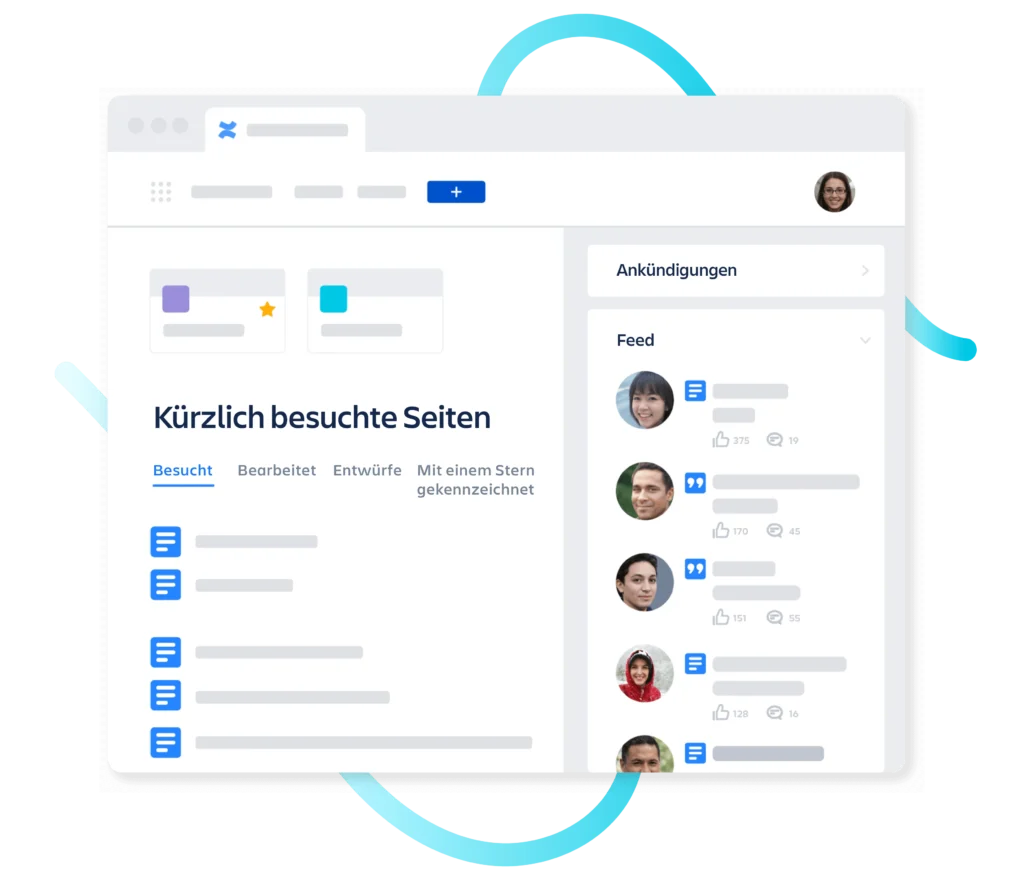
JIRA: Efficient Project Management and Issue Tracking
For teams seeking comprehensive project management and issue tracking, Jira is a top choice. Whether you’re in software development or a non-technical field, Jira helps you stay on top of tasks, bugs, and issues throughout the project lifecycle. Its agile boards visualize workflows, while customizable workflows adapt to your team’s specific processes. Robust reporting and integration options further enhance collaboration and enable you to make data-driven decisions.
Alternatively, you can use Trello for smaller teams

Trello‘s intuitive and visual approach to project management makes it a popular choice among teams. With Trello’s boards, lists, and cards, you can easily track and prioritize tasks. Assign tasks to team members, add details, attachments, and checklists to ensure nothing falls through the cracks. Trello’s seamless collaboration features enable real-time updates, comments, and notifications, ensuring everyone is on the same page. Integration with other tools amplifies its capabilities, adapting to your team’s unique needs.
Linkinize: Bookmarks for Teams
Tired of constantly searching for shared links and bookmarked resources within your team? Look no further than Linkinize, a browser extension designed to streamline bookmark sharing and enhance collaboration. With Linkinize, you can effortlessly share bookmarks with your team, ensuring quick access to the links you need, precisely when you need them.
Linkinize allows you to create a dedicated workspace for your team, regardless of its size. By using automatic synchronization, all team members can effortlessly stay up to date with the latest bookmarks and resources. No more endless requests for links or digging through endless browser tabs.
This powerful collaboration tool offers a range of features to make teamwork easier. Say goodbye to the frustration of searching for shared links; Linkinize simplifies the process by providing a centralized hub for bookmark sharing. Moreover, its import feature allows you to seamlessly import bookmarks from your favorite browsers, ensuring a smooth transition.
By leveraging Linkinize, you’ll experience enhanced collaboration, improved productivity, and streamlined information sharing. Spend less time searching for links and more time focused on your work. Embrace Linkinize and revolutionize the way your team collaborates and shares valuable resources.
Parabol: Agile Meetings and Team Alignment
For teams practicing agile methodologies, Parabol is a lightweight yet powerful tool for efficient meetings. It excels in facilitating retrospectives and check-ins, which promote continuous improvement and alignment. With Parabol, you can conduct retrospectives using customizable templates and guided discussions. Regular check-ins prompt team updates, enabling better communication and identifying blockers. Action item tracking ensures accountability, driving progress and follow-through. Integrations with popular tools enhance workflow synchronization and analytics
LucidChart: Visualize Ideas and Foster Clarity
When it comes to visualizing complex concepts, processes, or diagrams, Lucidchart is a powerful collaboration tool. It allows teams to create professional and dynamic visuals that enhance understanding and foster clarity. With Lucidchart, you can easily build flowcharts, mind maps, organizational charts, wireframes, and more. Its intuitive drag-and-drop interface, extensive shape libraries, and customizable templates make it accessible for both technical and non-technical users.
Lucidchart offers real-time collaboration, enabling team members to work together on diagrams simultaneously. This promotes efficient brainstorming sessions, project planning, and problem-solving. You can add comments, make revisions, and share diagrams seamlessly, ensuring everyone stays in sync.
Integration with other popular tools, such as Confluence and Jira, further enhances Lucidchart’s functionality within your existing workflows. By visualizing ideas and concepts, Lucidchart helps teams communicate complex information more effectively, leading to improved decision-making and overall collaboration.
Whether you’re designing workflows, mapping out software architectures, or illustrating business processes, Lucidchart empowers teams to convey ideas visually and collaborate efficiently. Embrace Lucidchart as your go-to visualization tool and unlock new levels of clarity and teamwork within your projects.
In conclusion, Lucidchart is a valuable addition to any team’s collaboration toolbox. Its intuitive interface, extensive features, and real-time collaboration capabilities make it an ideal choice for visualizing ideas and fostering clarity. Consider integrating Lucidchart into your team’s workflow to enhance communication, streamline processes, and unleash the power of visual thinking.
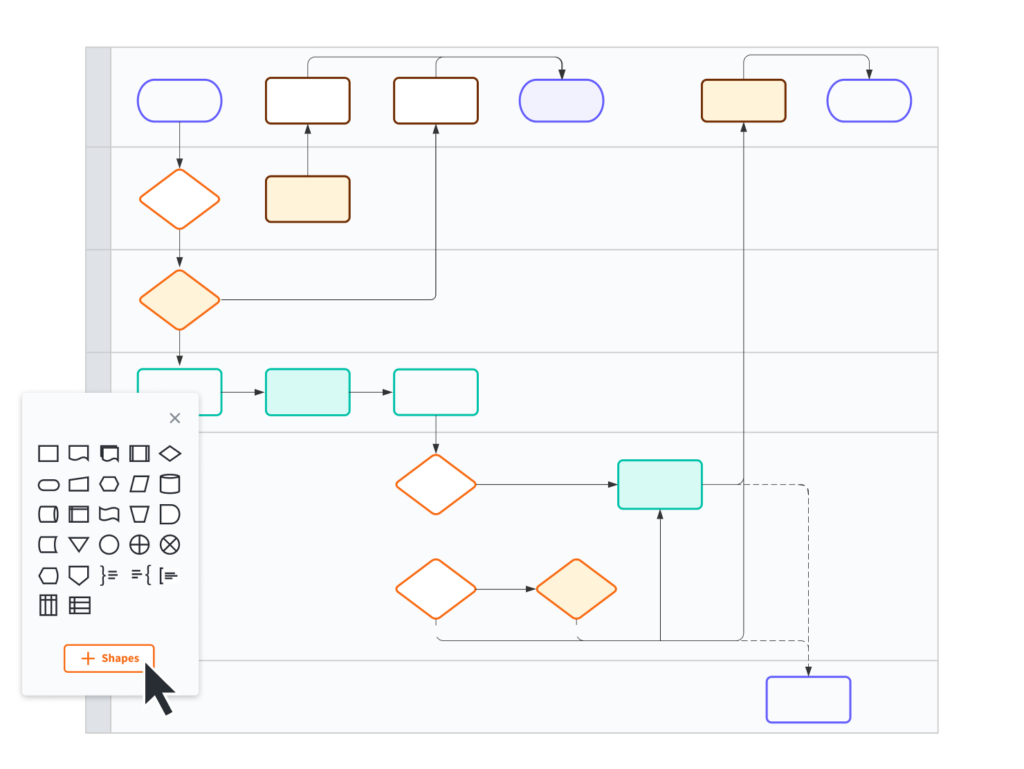
In conclusion, leveraging the right collaboration tools can revolutionize the way your team works together. Whether you need streamlined communication, efficient project management, or effective knowledge sharing, there’s a tool out there to meet your specific needs. Explore these top collaboration tools and empower your team to achieve new levels of productivity and success.
3 comments