Custom Icons for Bookmarks
Do you love using Linkinize to organize and share your bookmarks with your team? If so, you’ll be thrilled to hear about our latest feature: custom bookmark icons!
Linkinize is a powerful bookmark management extension designed specifically for teams and businesses. With Linkinize, teams can easily share links and collaborate on projects, saving time and increasing productivity.
But sometimes, the default icons that Linkinize grabs from the URLs of your bookmarks are not very appealing or descriptive. Maybe they are too small, too blurry, or just plain boring. Or maybe you have some internal links that don’t have a favicon set at all, making them hard to identify.
That’s why we created the custom icon feature. Now you can choose from a selection of icons available in our library to make your bookmarks stand out and look awesome. You can also search for icons by keywords or categories, making it easy to find the perfect one for your bookmark.
To use this feature, simply open the web dashboard by clicking on “Open Dashboard” from the menu go to the Bookmarks page, choose any bookmark in your Linkinize library, and then click on the default icon that is displayed. Then browse through the icons and pick the one you like. You can also preview how it will look before applying it. And don’t worry, you can always change it back to the default icon if you change your mind.
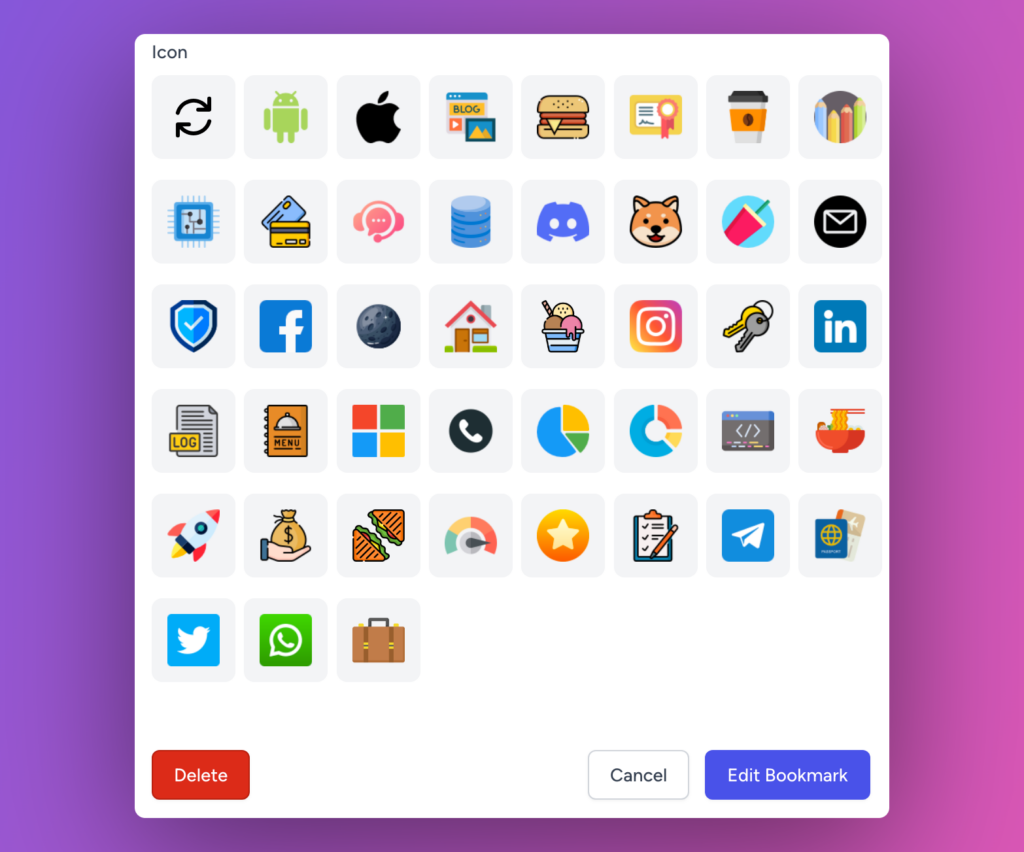
It is also important to note custom icons for bookmarks in a Linkinize workspace would also reflect on public pages such as Biolink or Search.
We hope you enjoy this new feature and find it useful for making your bookmarks more attractive and personalized. We are always working on improving Linkinize and adding more features to improve your bookmarking experience. Let us know what you think of this feature and if you have any suggestions or feedback.
Happy bookmarking!