Introducing Tags
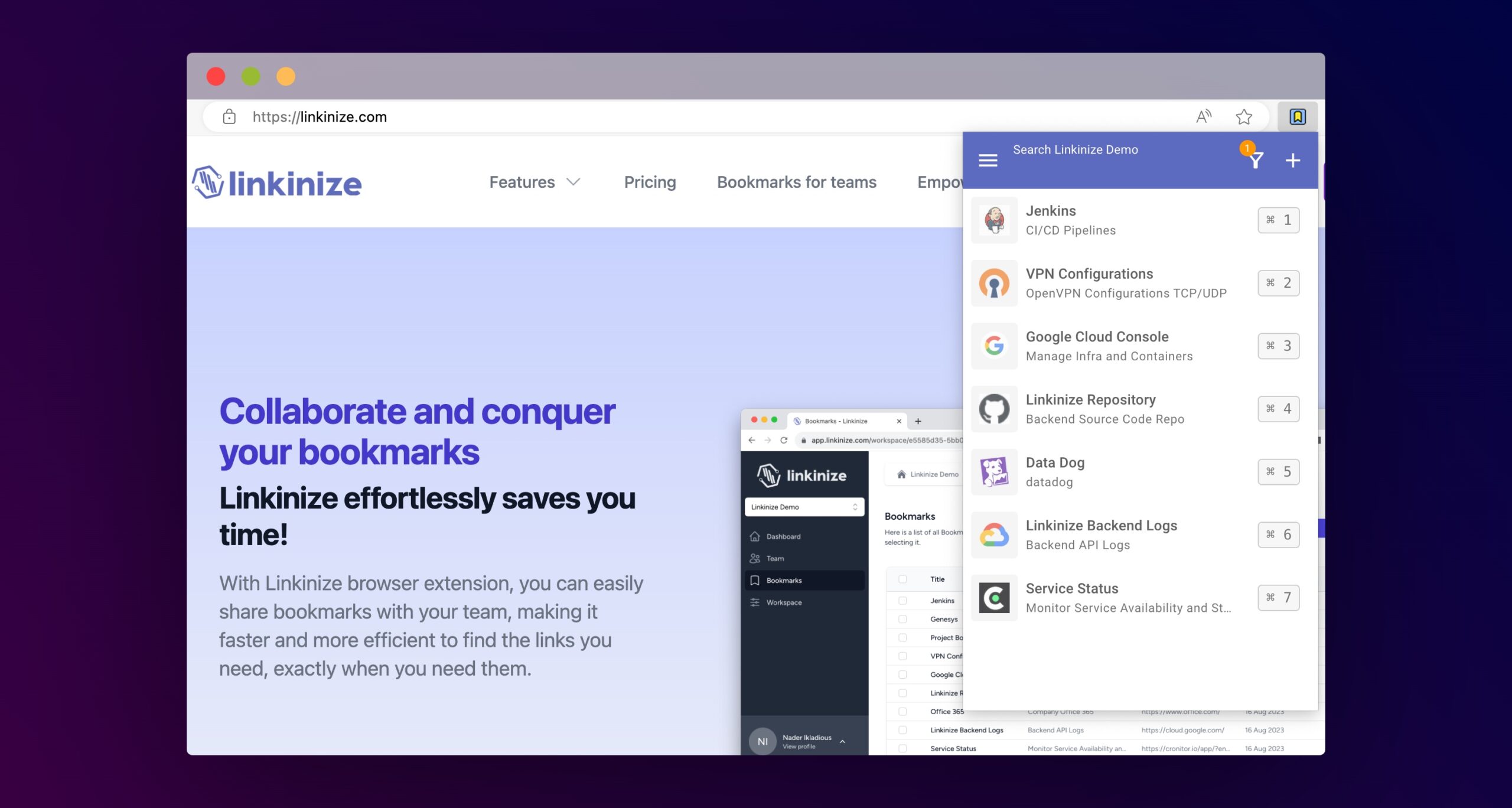
We’re thrilled to announce the latest addition to Linkinize Bookmark Manager: Tags! 🎉
Tags allow you to categorize and label your bookmarks, making it easier to find and manage your saved links. Whether you’re a research enthusiast, a content creator, or just someone who loves organizing, tags provide a powerful way to keep your bookmarks organized.
How Do Tags Work?
- Create Custom Tags: You can create your own tags based on your interests, projects, or any other criteria. For example, you might have tags like “Work,” “Recipes,” “Travel,” or “Coding.”
- Assign Tags to Bookmarks: When you save a new bookmark, simply assign relevant tags to it. You can add multiple tags to a single bookmark.
- Effortless Navigation: Use the tag filter to quickly access bookmarks related to a specific topic. No more digging through endless lists—your bookmarks are now neatly organized!
Why Tags Matter
- Highly Requested Feature: We’ve listened to your feedback! Tags were one of the most requested features from our amazing user community.
- Boost Productivity: With tags, you’ll spend less time searching for that elusive link. Just click on the relevant tag, and voilà!
- Collaborate Better: If you’re using Linkinize in a team or project setting, tags make collaboration smoother. Everyone can find what they need without confusion.
Get Started Today!
Ready to dive into the world of organized bookmarks? Update your Linkinize Bookmark Manager app now and start tagging away!
Happy bookmarking! 🌟