Introducing Linkinize Public Pages
With Public Pages, you can create and share a web page that displays your workspace bookmarks to anyone online. You can choose between two types of Public Pages: Search and BioLinks. Search Public Pages lets your visitors find and access your bookmarks using a search bar. Bio Links Public Pages let you showcase your bookmarks as a list of clickable buttons. Public Pages are a great way to promote your work, share social links, or build your online presence.
Search Public Page
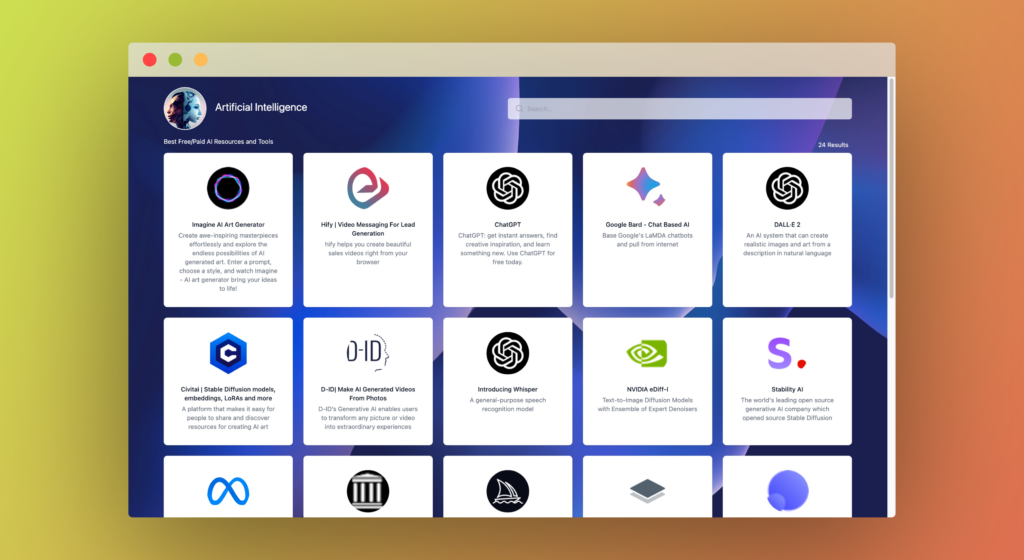
Showcase your links to the world with our powerful search engine that lets your page visitors find what they need in a flash. Our search engine is fast, reliable, and easy to use, and it helps you optimize your links for better visibility and ranking.
Biolinks Public Page
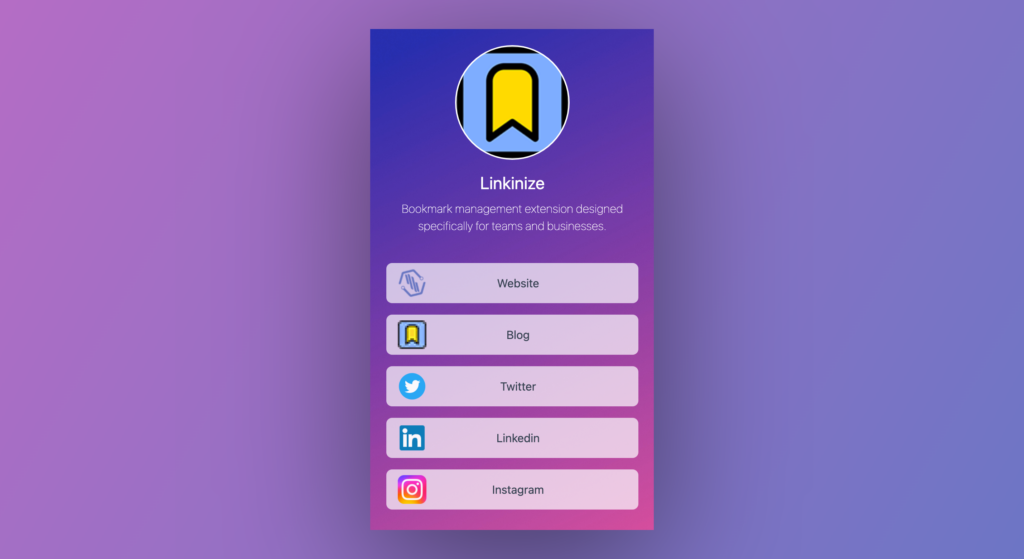
By creating a biolink, you can direct your audience to your personal website, blog, portfolio, online store, or any other link that you want to promote. Biolinks are easy to set up and customize, and they can help you increase your online visibility and engagement.
How to set up your public page
With very simple steps you can easily create your public pages in under a minute.
- Go to Linkinize app and login
- From the left side menu, under workspace, Navigate to Public Page and it should look like this:
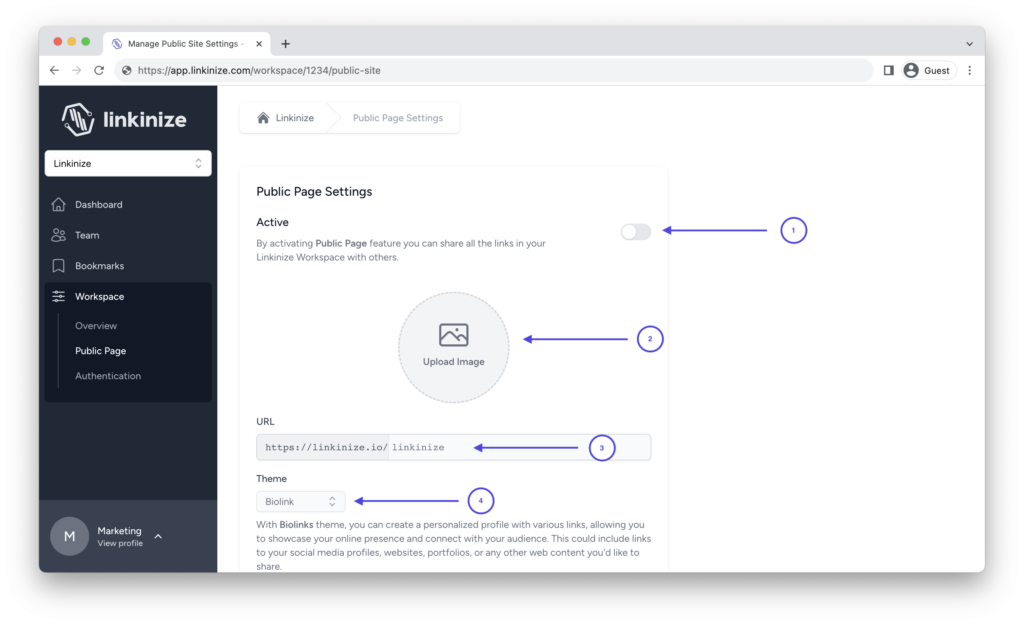
- First #1, you can already toggle on the public page
- Optionally #2 you can add an image for your page
- Next #3 Choose your custom URL that would be shareable with everyone
- Last (#4), but not least. Choose which public page type you would like to have, either Search or Biolink
After saving you should be able to access your page at the URL you choose (i.e.: https://linkinize.io/linkinize)
Customization
Linkinize offers as well way to customize your page to your liking, which is being extended all the time by the Linkinize Team.
For both Search and Biolink you have a variety of choices for the background, for Search, you can pick a layout that fits your use case as the screenshot shows.
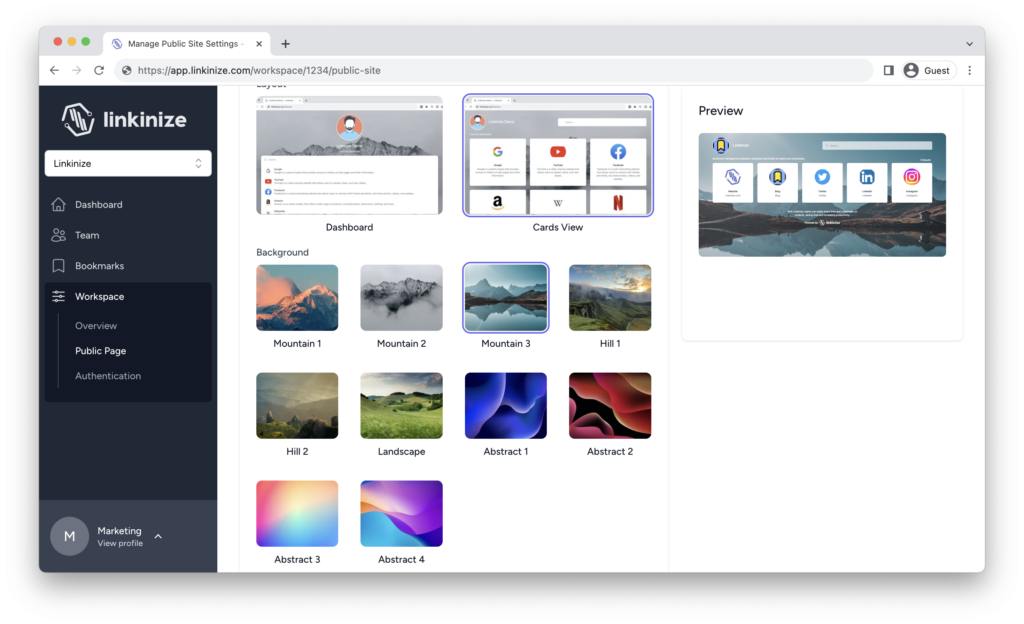
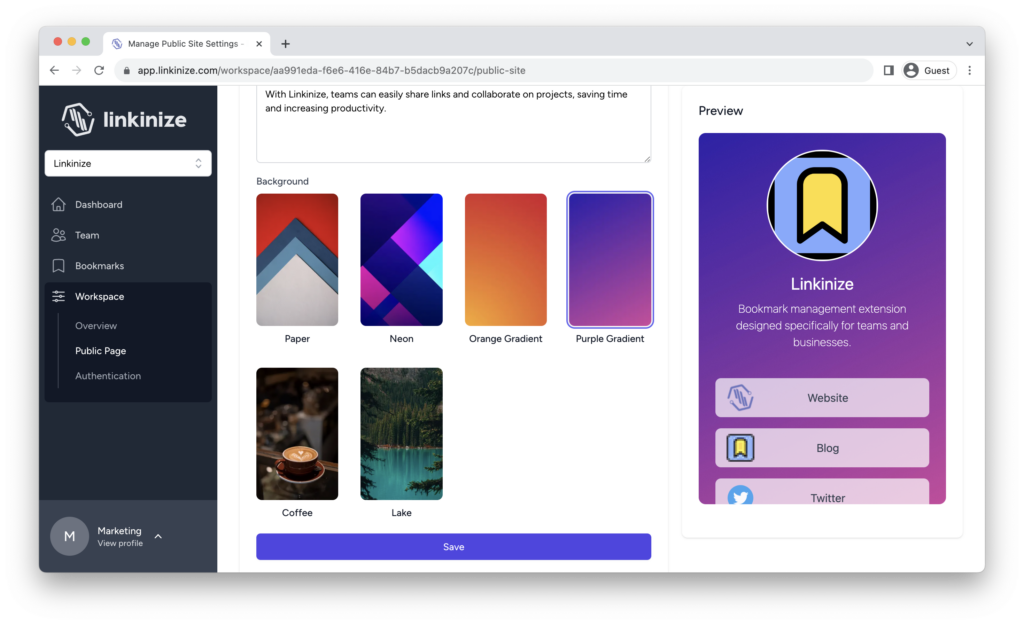
Don’t have links yet? No problem you can check How to import from your browser’s bookmarks to have a jump start and enjoy customizing your public pages.
Linkinize – Bookmark Manager for Teams
One comment