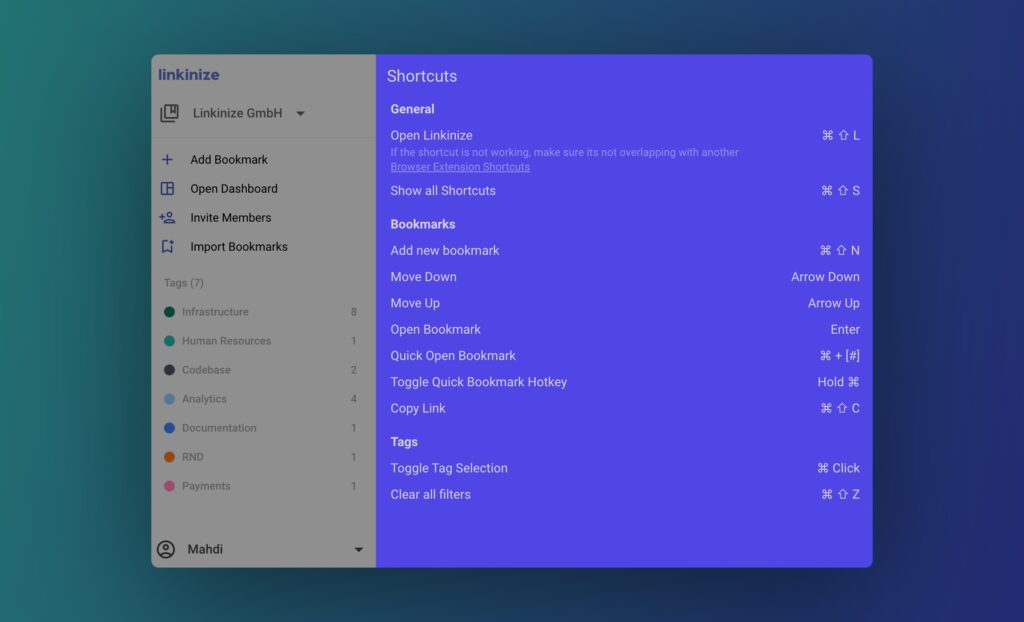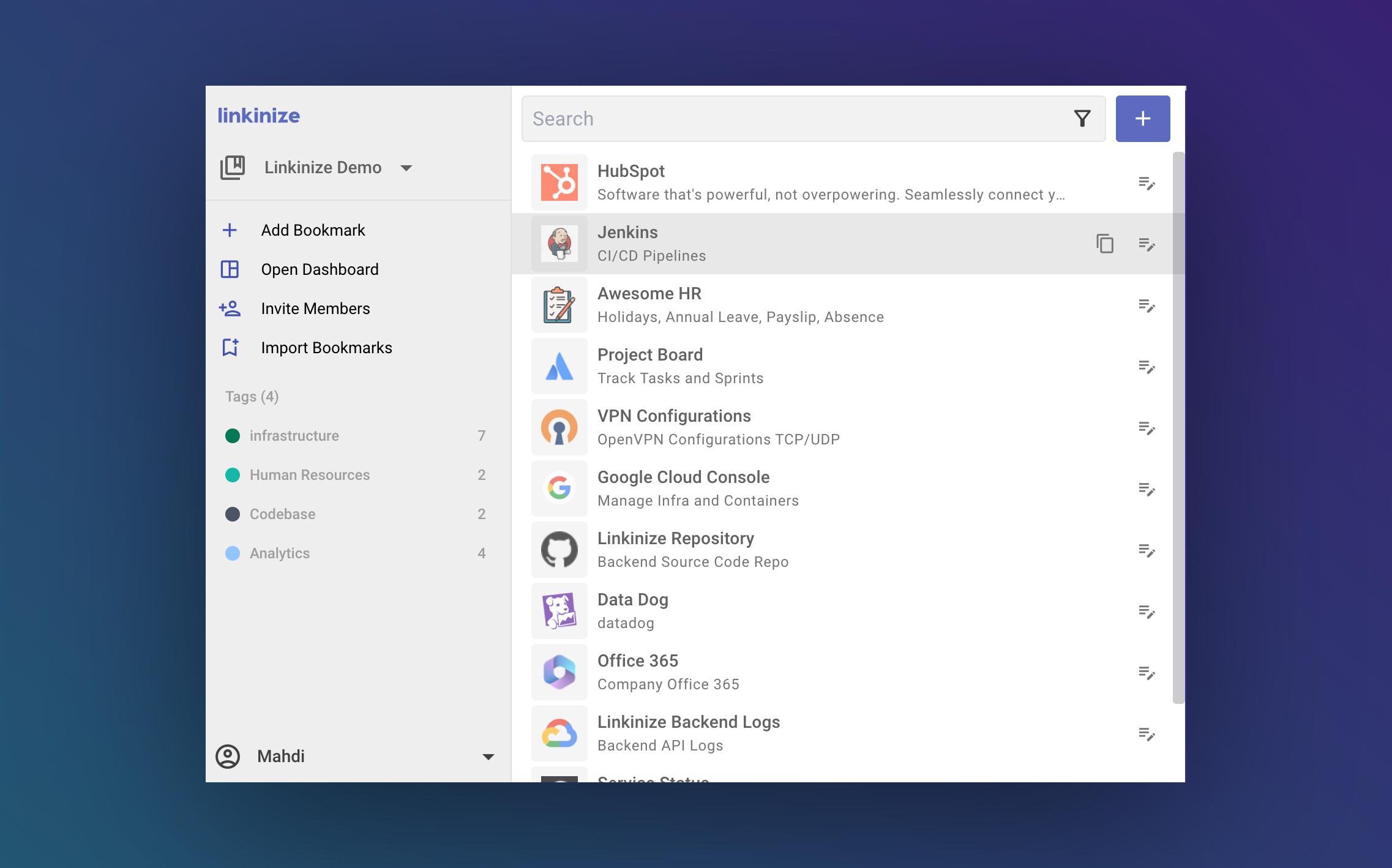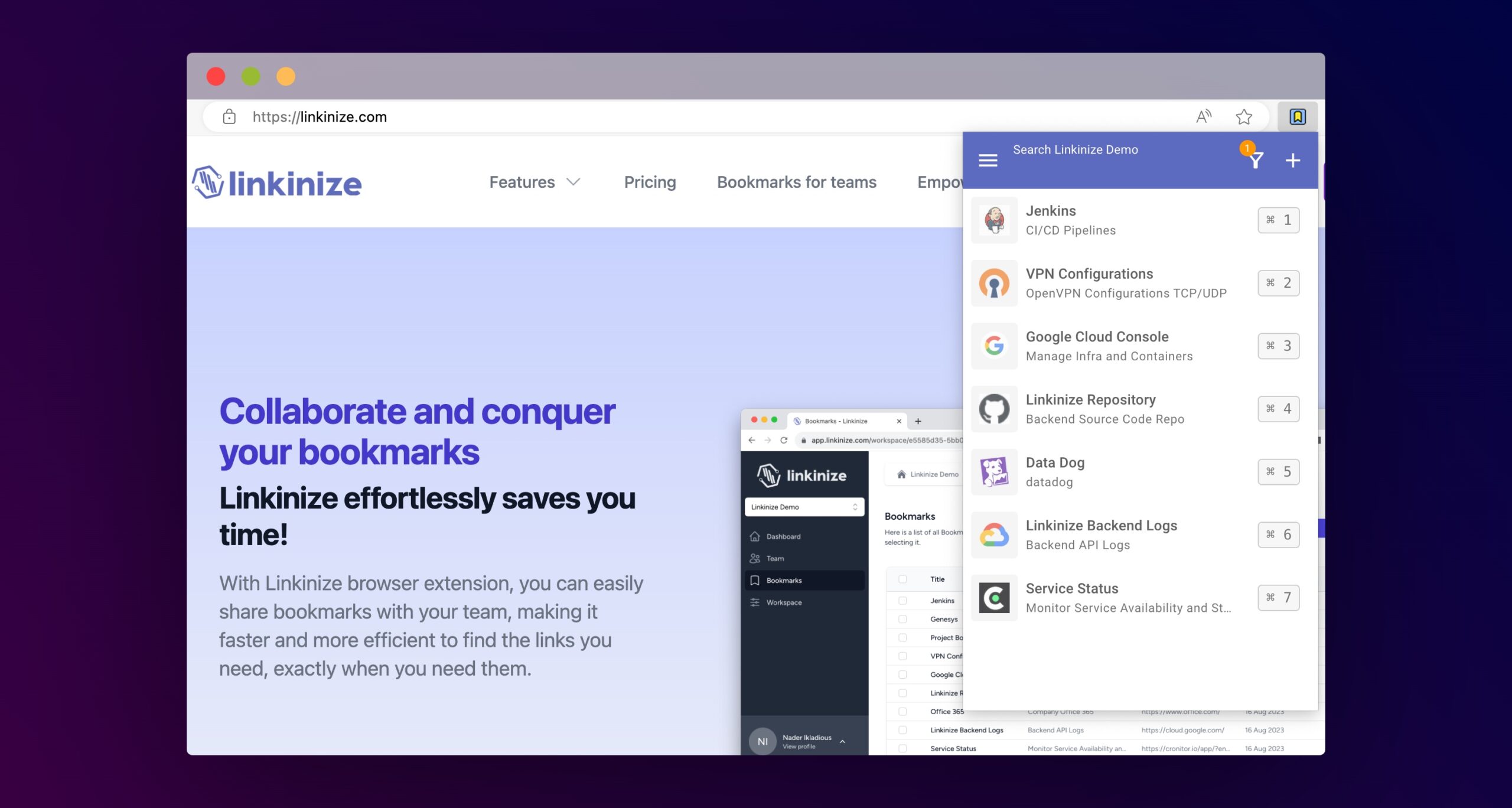We’re super excited to share the latest upgrade to Linkinize with you.
Over the past few months, we’ve been working hard on this major upgrade, introducing massive improvements to the user experience of the extension and several additional new features.
Today we’re pleased to share some of these improvements with you.
Complete redesign of the User Interface
The latest version of Linkinize ships with a brand-new look and feel. by increasing the extension window size we’ve managed to recover massive productivity and real state to allow you to see more information about your bookmarks with minimal effort.
Tags and Sidebar
The new version of the extension is shipped with a sidebar to simplify access to workspace switcher, importing of bookmarks, and managing team members as well as managing your profile.
But that is not all, now you can see the list of tags in your workspace with the number of bookmarks in each tag in the sidebar too. This should make working with tags more productive.
You can easily filter your bookmarks by a single tag or select multiple tags in the sidebar by holding the cmd/ctrl button and clicking the tag name.
More shortcuts for more productivity
Shortcuts were first introduced in Linkinize last year, but we’re pleased to inform you we’ve added more brand-new shortcuts that make working with your bookmarks even easier than before.
You can bring up the shortcuts reference by clicking on your name in the sidebar.
Custom Bookmark Icons
In Linkinize 2.0 version, collaborator users with administrator & publisher roles can easily change the default icon for a bookmark from the edit page. You can simply see the available custom icons for a bookmark by clicking on its icon when on the edit page.
Linkinize 2.0 is the latest generation of our bookmark manager for teams. since the launch. We’ve taken the feedback and suggestions of our users and made sure to work toward maximizing productivity and efficiency
Download Linkinize 2.0 today and maximize your team’s productivity and collaboration.