Why Linkinize has no folders

Since the release of Linkinize, we’ve been asked frequently by our users about support for folders, in this blog post we’re going to explain why we believe folders are not a good solution for a bookmark manager that is focused on collaboration and teams.
Linkinize is based on a simple but effective philosophy: using fuzzy search is a better option than folder structures to organize links.
Why? Because folders are rigid, hierarchical, and often inconsistent. Different people might categorize or structure things in folders in different ways, which can lead to confusion and frustration. Folders also limit your ability to find relevant links quickly and easily, as you have to navigate through multiple levels of subfolders.
With Linkinize, you don’t have to worry about folders at all. Instead, you can use the right keywords in your bookmark descriptions, which allow you to search for links instantly using our search engine. You can also use tags, colors, and notes to add more context and information to your bookmarks. Linkinize lets you create and join teams, where you can share links and collaborate on projects with your colleagues. You can also access your bookmarks from any device, as they are synced to the cloud.
Linkinize is not just a bookmark manager, it’s a productivity booster. By using fuzzy search instead of folders, you can save time, avoid confusion, and find the links you need in seconds. Linkinize helps you and your team work smarter, not harder.
How to use the Description field at its best?
The description field for each bookmark is one of the most powerful features of Linkinize, using the right keywords in these fields can make finding links super easy for your team members.
Let’s go over an example, imagine in your company you are using Awesome HR, a cloud-based HR management software that your employees can use as a self-service portal to manage their HR inquiries, Awesome HR provides features such as request for holidays, absences, upload of medical certificates and access to employees payslips.
Now if you add Awesome HR to Linkinize your users will be able to search for it simply by typing in the word HR or Awesome, however, if you use keywords about what your employees can do in Awesome HR, this would make it much easier for them to find this link by simply searching for terms like Payslip, Holidays, Abscense, Annual Leave and more.
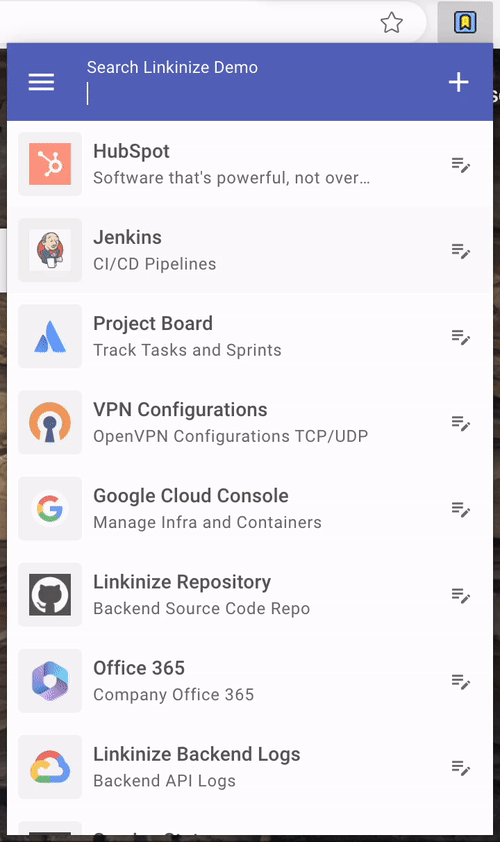
If you want to learn more about Linkinize and how it can transform the way you manage and share bookmarks, visit our website and sign up for a free account today. You won’t regret it!